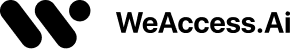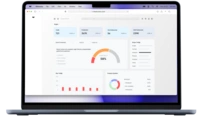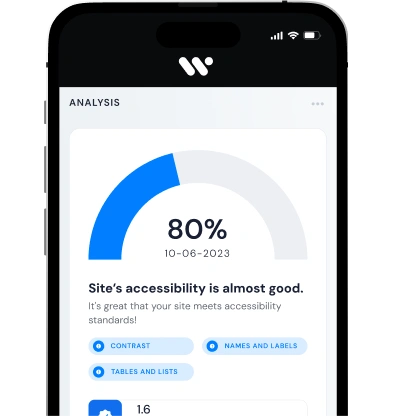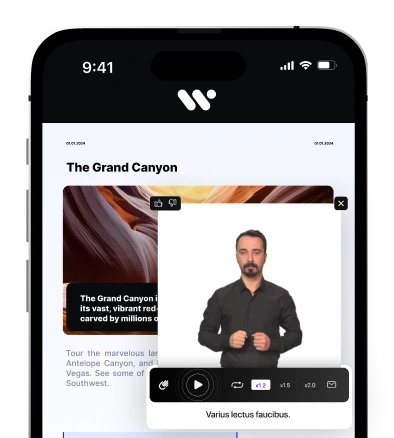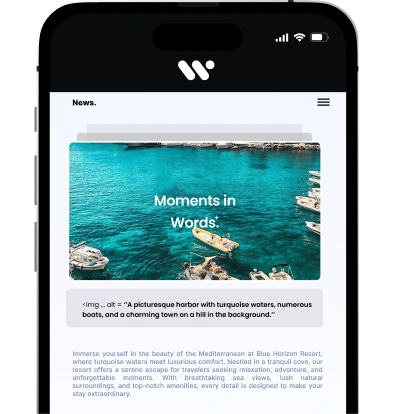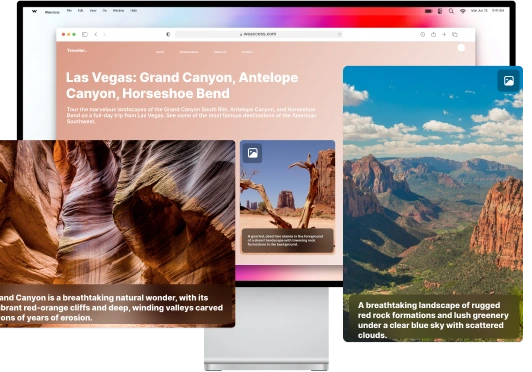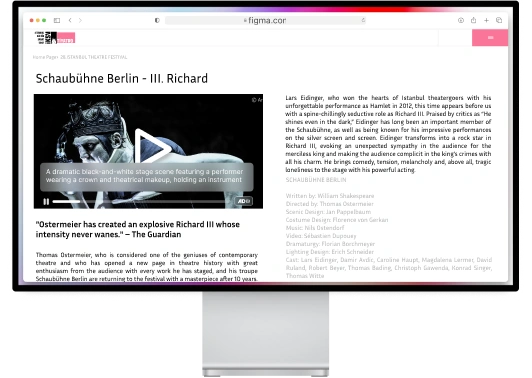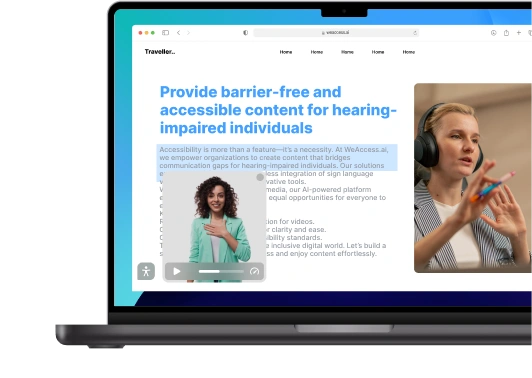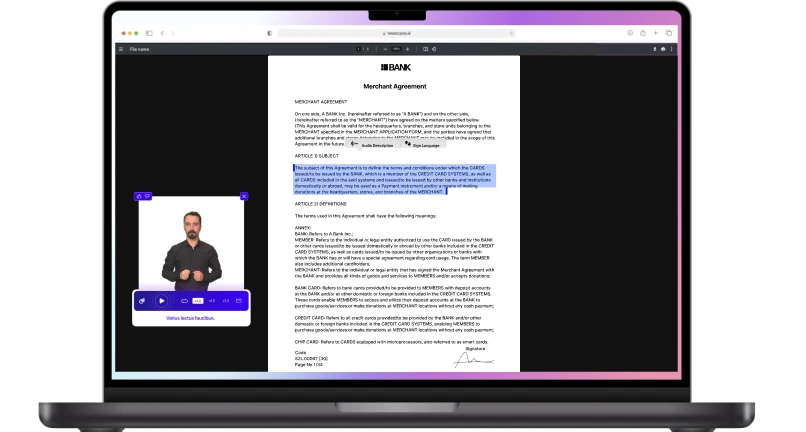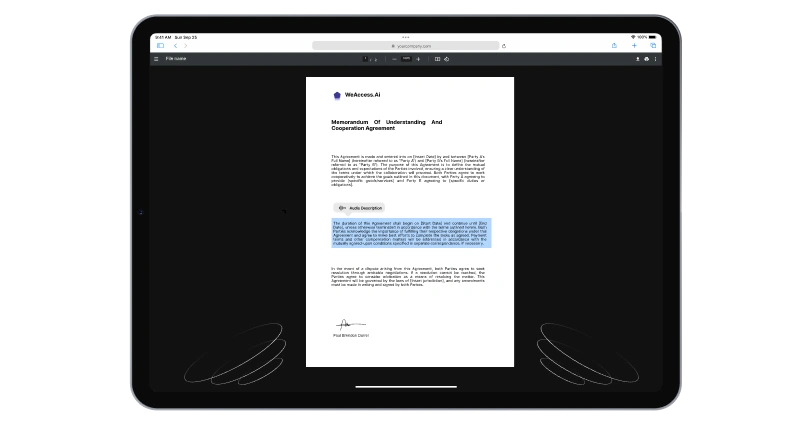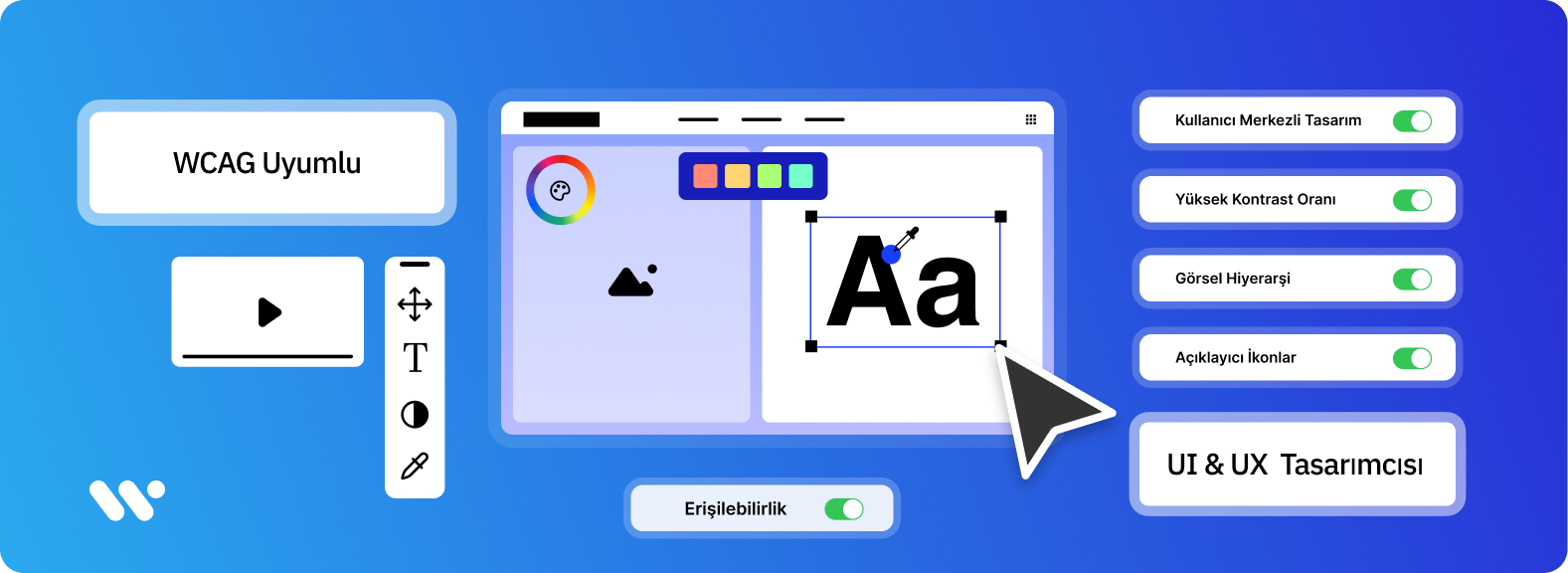Exploring Inclusive and Barrier-Free Approaches
Today, there are many problems waiting for a solution, whether we are aware of them or not. In addition, we also see those who want to tackle a problem that already has a solution with a different approach. Let's not forget the ideas that emerge with the aim of being "better than the existing ones". At the end of the day, all of these can turn from an idea into an application with the perspectives of people with a brave and entrepreneurial spirit.
It is really exciting to tackle a problem with new methods and produce a solution. But today, how many startups are solving a problem by addressing accessibility? Or how many startups think about how that problem can be solved for a person with visual or hearing impairment?
Although it is possible to answer all of these questions, it is possible to combine all of these questions into a single question: for how many startups do entrepreneurs make accessibility a part of their development process at the idea stage? In this article, we are going to talk about integrating accessibility into the design and thought process, which is exactly what this article is about. We will look at the design thinking process, at which stage of this process accessibility should be considered and much more.
As always, for those who are new to the concepts of accessibility and digital accessibility, it is important to briefly introduce them. You can access our articles detailing these concepts on our WeAccess.Ai blog page. Next, we will continue our article by introducing design thinking.
The Concept and Importance of Accessibility
In short, we can define accessibility as the design of everything you can think of, whether physical or digital, in a way that can be used by everyone, including people with disabilities. In this context, for example, we can give the example of a visually impaired person walking around a building with a white cane or a guideway, or a visually impaired person in the digital environment having a smooth experience with screen reader software on websites and mobile applications.
Accessibility is of great importance for the protection of the right of disabled people to access information, to live in the same conditions as other members of society and for many other reasons. For this reason, institutions and organizations should carry out inclusion-based work in both the physical and digital spheres.
The Role of Design and Thinking Process
The design and thinking process briefly encompasses the process of coming up with an idea, designing it and presenting it to people. Ideas arise from identifying a need or taking a different approach to an existing type of initiative. They then work on transforming this idea into a tangible product. In design thinking, each stage in the development of an idea is handled and planned like a designer.
Stages of Design and Thinking Process
Design thinking is crucial for the emergence of creative ideas. Harnessing the power of design helps entrepreneurs or idea owners to think differently, no matter what problem they set out to solve.
The starting point of design thinking is to concentrate on the solution and look for different ways to solve it. Although there are different approaches to this understanding, Stanford University's Hasso-Plattner Design Institute, also known as the d.school, has put forward a 5-stage design thinking model and this model is widely known. Let's get to know these 5 basic elements briefly.
Empathizing: It is the process of thinking like the users who are intended to use the product or service to be developed and analyzing what they want correctly.
Definition: It is the correct definition of what needs an idea will meet and what problems it will be developed to solve. The definition to be made is very important in order to bring the right solutions to the problem or problems.
Designing: This is the first stage where the solution process for the identified problem or problems is partially addressed. The idea is identified and assumptions are made for this idea that will create innovative solutions. These assumptions are then worked on.
Prototyping: The process of solving the identified problems starts at this stage. In order to determine the right solution methods, the data obtained in the previous stages (identified problems, needs, etc.) are analyzed and ways to solve the problems are sought. Solution methods are determined.
Testing: In the final stage of the design thinking process, the proposed solutions are tested to see how feasible they are.
Incorporating Accessibility Personas and User Journeys
When building empathy during design thinking, it's essential to include personas representing individuals with disabilities, such as:
- A blind student navigating an e-learning platform
- A deaf developer browsing a job board
- A user with motor impairments completing an online purchase
These personas should be supported by user journey maps that highlight pain points and accessibility opportunities across the experience.
POUR Principles and Their Role in Inclusive Design
The Web Content Accessibility Guidelines (WCAG) are based on four foundational principles, abbreviated as POUR:
- Perceivable: Users must be able to perceive the information (e.g. alternative text for images, proper headings).
- Operable: Interface elements should be usable with various input methods (keyboard, screen readers).
- Understandable: Content and interface behavior must be predictable and intuitive.
- Robust: Designs must be compatible with assistive technologies and various platforms.
These principles guide all stages of accessibility design.
The Role of Accessibility in Different Design Thinking Processes
After recognizing the design thinking process, one will naturally wonder at which stages accessibility should be addressed. Here, first and foremost, entrepreneurs thinking about consumers with disabilities at the empathizing stage contributes greatly to their understanding of the accessibility process.
In the design process, how the idea of the subject should be transformed for people with disabilities is discussed. At this stage, design methods that will contribute to increasing the accessible experience are considered.
The final stage is the prototype stage, because this is the first time it will be seen concretely how well the solutions work.
Accessibility-Focused Prototyping Checklist
During prototyping, a checklist ensures accessibility goals are met:
- Are all images labeled with descriptive alt text?
- Can users navigate the interface using only the keyboard?
- Do form fields have proper labels and instructions?
- Does color contrast meet the minimum WCAG standard (4.5:1)?
- Are interactive elements focusable and visually indicated?
Advantages of Accessibility-Oriented Design
When startups pay attention to accessibility in their design processes, they gain many advantages. First and foremost, people with disabilities can use their websites or mobile apps without any problems, which reflects positively on their statistics.
On the other hand, by permanently incorporating accessibility into the business plan, it will never be an issue and you will receive less negative feedback from your disabled customers.
If you communicate to the public that you offer an accessible experience in the right way, you will attract the attention of everyone with and without disabilities who care about this issue and gain new customers/visitors. But most importantly, you contribute to the protection of the right to access information for people with disabilities by making decisions based on inclusion.
Accessibility Strategies and Design Principles
Recognizing brands that care about accessibility, knowing their design principles and their relationship with accessibility can motivate you to offer a more accessible experience. We will briefly discuss these in this topic.
Accessibility Through Technology and Tools
Thanks to developing technology, accessibility has become an easier process, although it is limited to the digital field. At WeAccess.Ai, we are driven to deliver more than what's available today, developing digital accessibility solutions that leverage the power of artificial intelligence...
Organizational Integration and Sustainability in Accessibility
Making accessibility a part of your team culture is key:
- Appoint Accessibility Champions within your product teams
- Set KPIs like "100% alt text coverage" or "zero keyboard trap reports"
- Ensure accessibility testing is embedded into QA pipelines
- Maintain internal documentation and training cycles
- Keep up with WCAG 2.2 and emerging global standards
Accessibility Tests and Feedback
Challenges and Solutions in Integrating Accessibility into Your Workflow
1. The Reality: Accessibility Isn't “Plug-and-Play”
While providing an accessible experience may seem simple in theory, the implementation often comes with real-world challenges. Whether your startup is still at the idea stage or already building a live product, integrating accessibility into your workflow takes planning, team alignment, and continuous effort.
2. Team Awareness: The First Obstacle
One of the earliest problems you'll likely face is a lack of awareness within your team. Designers, developers, or product managers may not fully understand accessibility or its impact. This isn’t unusual—many tech education programs barely touch the subject.
✅ Solution:
- Host internal sessions explaining accessibility with real user stories.
- Share statistics (e.g., 15% of the global population lives with a disability).
- Show how accessibility aligns with UX and business KPIs.
3. Skill Gaps: Your Team Doesn't Know How
Even if your team supports the idea, they might not know how to implement accessible features. This is often due to gaps in formal training, and that's okay.
✅ Solution:
- Bring in an accessibility expert to give practical training.
4. Testing Accessibility in Real Contexts
Even if you've implemented features, how do you know they actually work for real users?
✅ Solution:
- Engage people with disabilities to test your platform.
- Conduct usability testing with screen readers, keyboard navigation, and voice input.
- Don’t rely solely on automated tools—combine with manual testing.
5. Frontline Staff: The Communication Gap
A common but overlooked challenge is inadequate training for customer support teams. When users report accessibility issues, a wrong or dismissive answer from support staff can damage your credibility and create legal risks.
✅ Solution:
- Train all client-facing teams on accessibility basics.
- Build internal knowledge bases and escalation paths.
- Assign internal accessibility “champions” within departments.
6. Sustaining Accessibility Efforts Over Time
Many teams begin with enthusiasm but struggle to maintain accessibility standards long-term. As tech stacks evolve, design trends change, and team members rotate, accessibility can fall through the cracks.
✅ Solution:
- Set up an accessibility governance model (like an Accessibility Board).
- Add accessibility requirements to your definition of “done” in product sprints.
- Perform regular audits and document improvements.
What Does the Future of Accessibility Look Like?
1. Technology Will Outpace Standards
As new product types, interfaces (AR/VR), and design trends emerge, existing accessibility guidelines may become outdated or incomplete.
Adaptation Strategy:
- Watch updates from WCAG (e.g., WCAG 2.2, 3.0 drafts).
- Follow global accessibility leaders and forums.
- Contribute to open conversations and case studies.
2. AI Will Transform Accessibility Implementation
AI and automation tools are already being used to:
- Generate alt text using image recognition
- Auto-caption video content in multiple languages
- Provide real-time sign language avatars
- Offer predictive fixes for code-level accessibility errors
As AI evolves, it will offer startups more scalable, affordable, and real-time solutions to maintain accessible systems without needing massive in-house expertise.
3. Accessibility Will Shift From Obligation to Opportunity
In the near future, accessibility won’t be seen as a burden or compliance checkbox. With maturing tools, rising public awareness, and growing legal consequences, accessibility will be an expected part of digital product quality—just like performance and security.