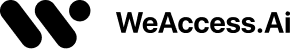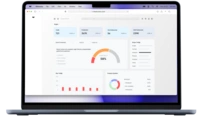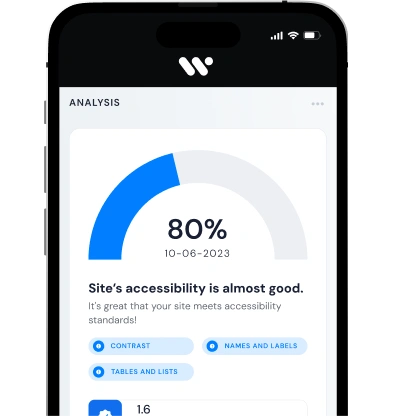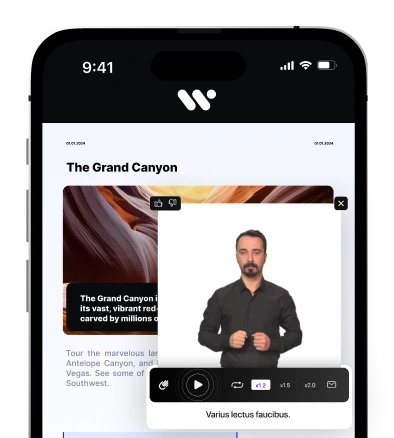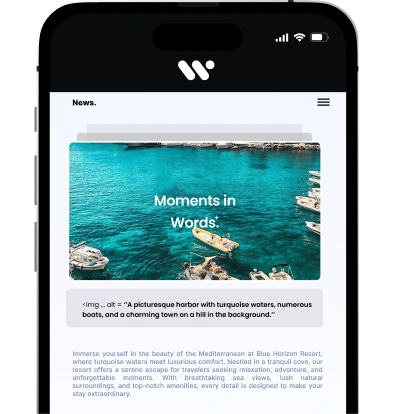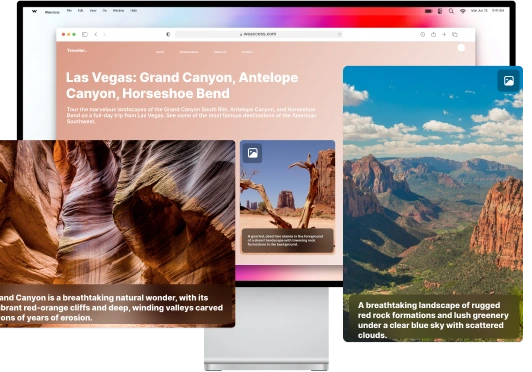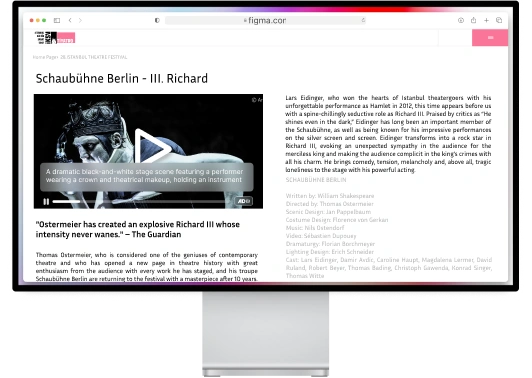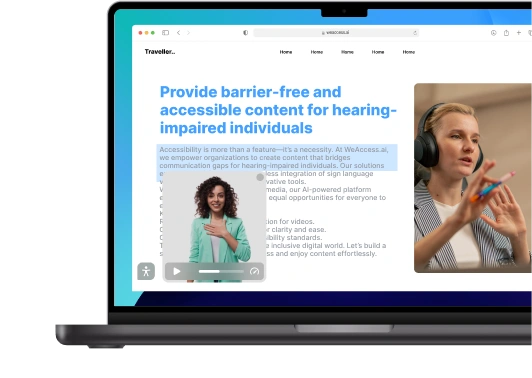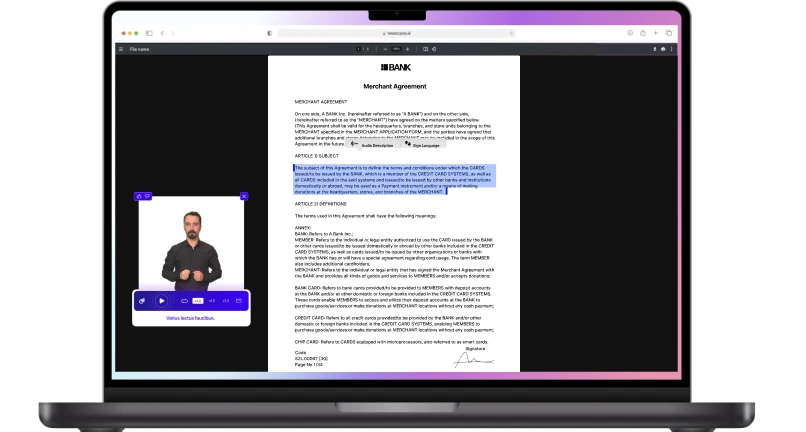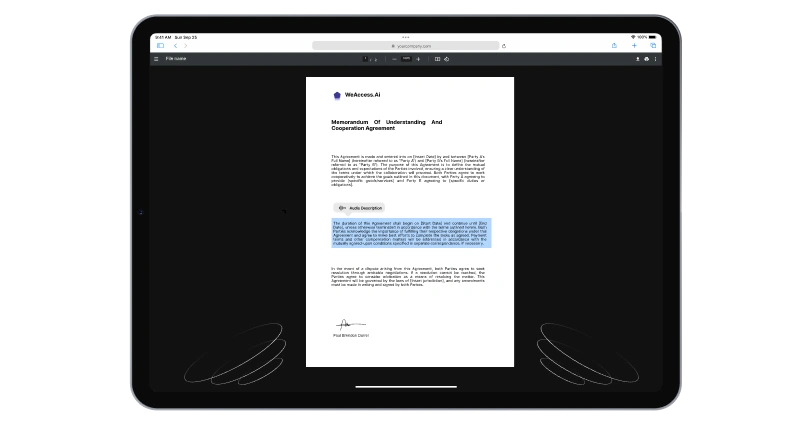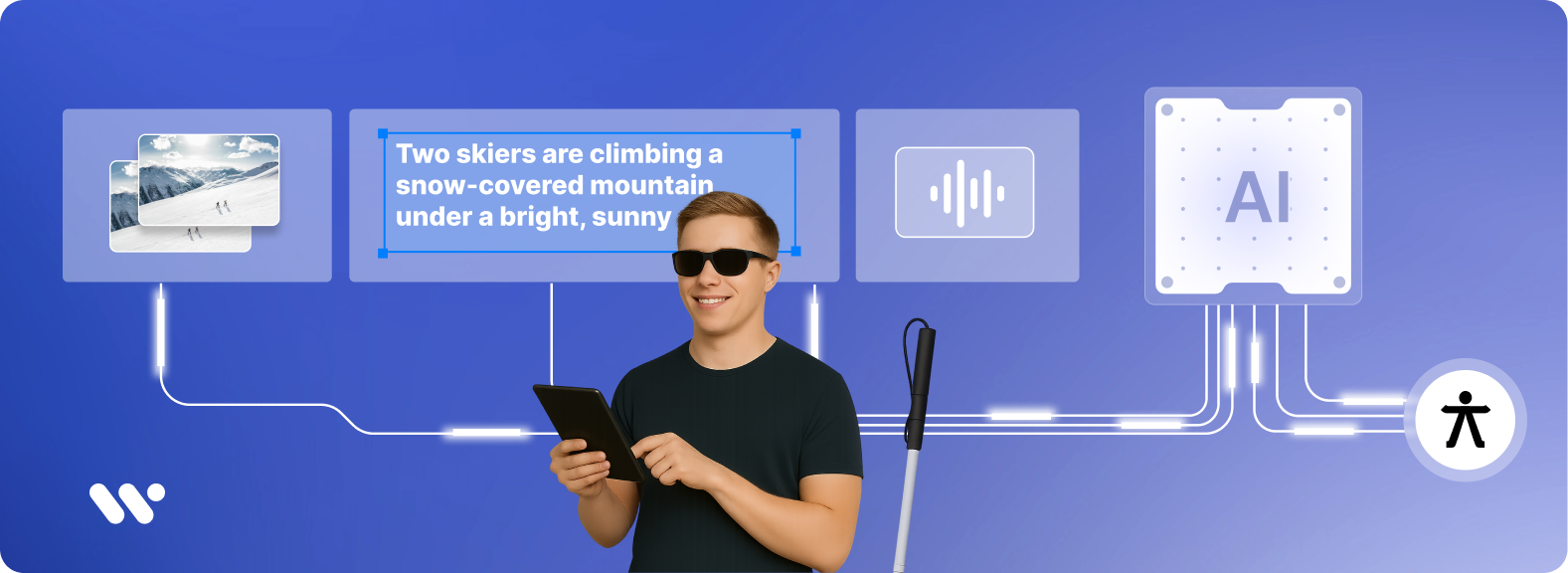What Are the Key Aspects of Accessibility for People with Visual Impairments?
What Does Low Vision and Blindness Mean in Accessibility?
Low vision refers to significant vision impairment that cannot be fully corrected with glasses or surgery, affecting tasks like reading or recognizing faces. Blindness is the complete or near-complete lack of vision. Accessibility for these users often involves tools like magnification, zoom, and reflow to adjust content display. Accommodating changes in color perception is also crucial to ensure clear visibility and usability for people with different visual abilities.
What Assistive Technologies Help People with Visual Impairments?
People with visual impairments rely on assistive technologies like screen magnifiers that enlarge on-screen content and text-to-speech software that converts text into audio output. Braille displays and digital talking books provide tactile and auditory access to information, enabling independent reading and navigation. These technologies are essential for enhancing accessibility and digital inclusion for users with low vision or blindness.
What Is Disability and Who Are People with Disabilities?
Disability refers to physical, sensory, cognitive, or mental impairments that limit a person’s activities or participation in society. People with disabilities include individuals with diverse challenges, such as mobility issues, hearing loss, or visual impairments, requiring tailored accessibility solutions to ensure equal access and inclusion in all environments.
What Are the Principles of Inclusive and Universal Design?
Inclusive design focuses on creating products and environments that accommodate the widest range of users, ensuring equal access regardless of abilities. Universal design aims to make spaces and technologies usable by all people without adaptation. Both prioritize inclusivity by removing barriers and fostering accessibility from the start, benefiting everyone, including people with disabilities.
What Are the Legal and Standard Frameworks for Accessibility?
The Americans with Disabilities Act (ADA) sets mandatory requirements for accessibility in public spaces and digital content, enforcing equal access for people with disabilities. Alongside the ADA, various accessibility standards and guidelines—such as the WCAG—provide detailed technical criteria to ensure compliance and promote inclusive design. These frameworks establish clear accessibility guidelines that organizations must follow to remove barriers and uphold rights.
How Do Assistive Technologies Support Accessibility?
Assistive technologies empower individuals with disabilities by bridging gaps in accessing digital and physical environments. Tools like screen readers, magnifiers, and voice recognition adapt content to users’ needs, enhancing usability and independence. These technologies ensure that information is perceivable, operable, and understandable, making accessibility practical and effective for all.
What Are Screen Readers and How Are They Used?
Screen readers are assistive technologies that convert on-screen text and elements into synthesized speech or Braille output, enabling users with visual impairments to navigate digital content. Effective accessibility requires the reuse of screen readers by ensuring assistive technology compatibility through proper coding and semantic markup, allowing seamless interaction and comprehension for all users.
What Are Text Alternatives and Their Importance?
Text alternatives provide descriptions for non-text content, such as images or videos, enabling access for users with visual impairments. Common forms include alt text for images, captions for videos, and audio descriptions that narrate visual details. These alternatives ensure content is perceivable, enhancing accessibility and user understanding across diverse needs.
Other Assistive Technologies That Improve Accessibility
- Image recognition: Identifies and describes visual elements automatically
- Accessible mobile apps: Designed for ease of use by people with disabilities
- Semantic HTML: Uses proper tags to define content meaning and structure
- Meaningful sequence: Ensures logical reading order for assistive technologies
- Programmatic determinability: Allows assistive tools to reliably interpret content
What Are the Best Web Accessibility and Usability Practices?
The best practices include using clear semantic HTML for structure, providing text alternatives like alt text and captions, ensuring high color contrast, and enabling full keyboard navigation. Regular accessibility testing with real users and assistive technologies guarantees content is perceivable, operable, and understandable, enhancing usability for everyone
How Does Web Accessibility Improve User Experience?
Web accessibility enhances usability by ensuring web content is designed to be easily navigated and understood by everyone, including people with disabilities. Through accessible design principles, websites become more intuitive, reducing barriers and improving overall satisfaction and engagement for all users.
How Can Navigation and Keyboard Accessibility Be Optimized?
Optimizing navigation involves ensuring seamless keyboard accessibility by implementing logical focus order, visible focus indicators (focus visible), and usable keyboard shortcuts. Properly labeled form elements with clear name, role, value attributes and accessible hover content improve interaction for users relying on keyboards, enhancing overall site usability.
What Visual and Interaction Features Enhance Accessibility?
Enhancing accessibility involves using adjustable pointer sizes, time-adjustable responses, and intuitive media controls. Implementing strong contrast or high contrast settings, flexible font sizes, resizable text, clear text spacing, and readable fonts ensures content is visually accessible and comfortable for diverse users.
How Is Document and Website Accessibility Maintained?
Maintaining accessibility requires ensuring documents and PDF accessibility through proper tagging, readable structure, and compatibility with screen readers. Consistent computer accessibility standards must be applied across the website, including regular audits and updates to keep content usable for all users.
What Technical Features and ARIA Attributes Support Accessibility?
Technical features like ARIA (Accessible Rich Internet Applications) attributes enhance accessibility by defining roles, states, and properties that assistive technologies use to interpret web content. Proper use of ARIA landmarks, aria-labels, and aria-live regions improves navigation, dynamic content updates, and overall user interaction for people with disabilities.
What Are Accessibility Labels and Properties in Code?
Accessibility labels like accessibilityLabel provide descriptive text for UI elements, enabling screen readers to convey their purpose clearly. The accessible property marks elements as accessible or hidden, helping assistive technologies identify which parts of the interface users can interact with, ensuring effective communication and navigation.
How Are Status Messages and Live Updates Managed for Accessibility?
Status messages and live updates are managed using ARIA roles like aria-live to notify assistive technologies about dynamic content changes without disrupting user focus. This ensures users with disabilities receive real-time information updates in an accessible, non-intrusive way.