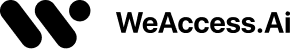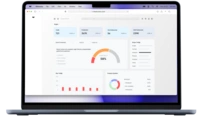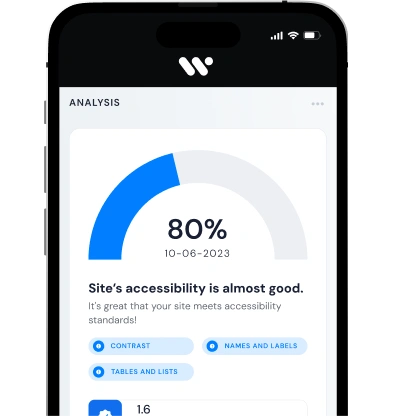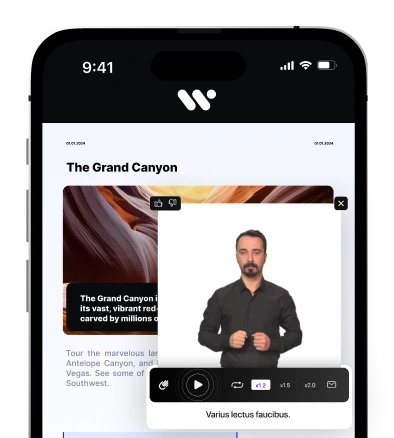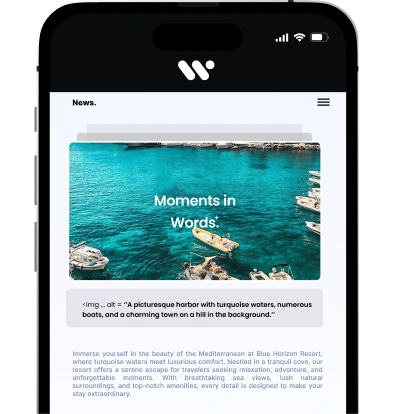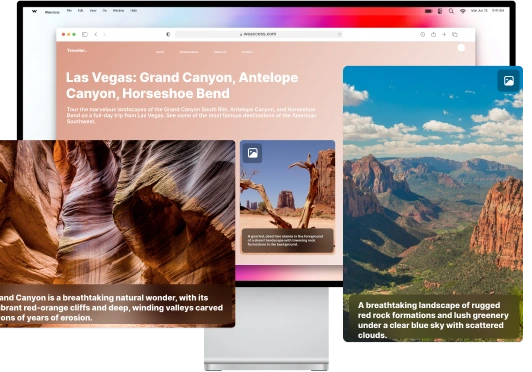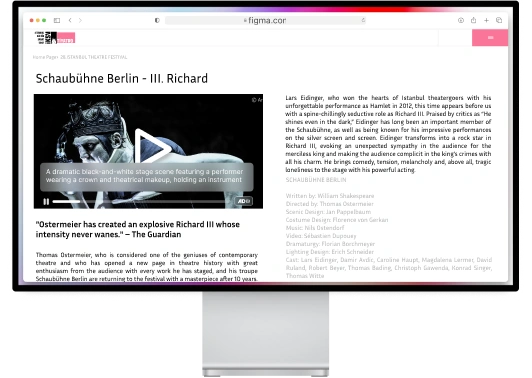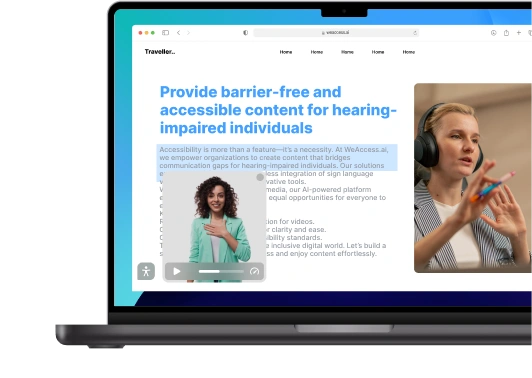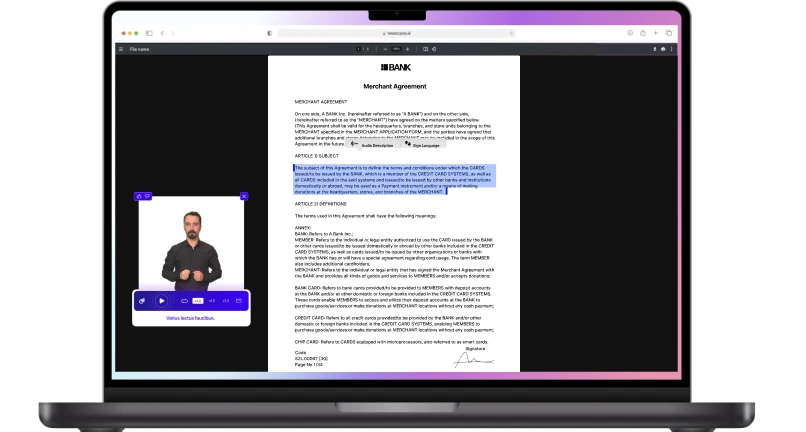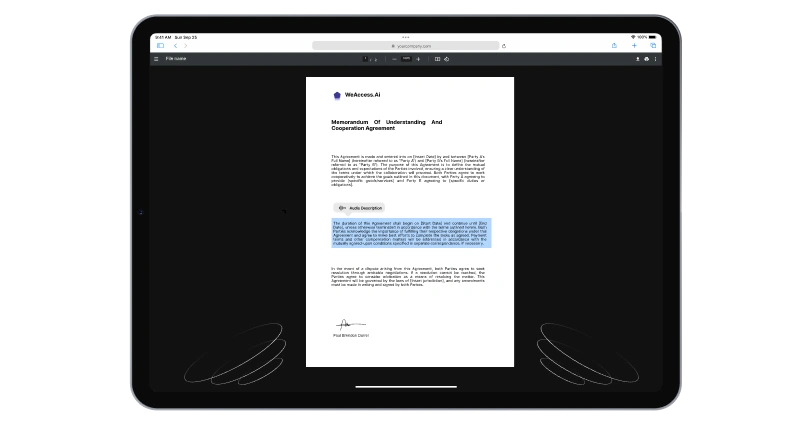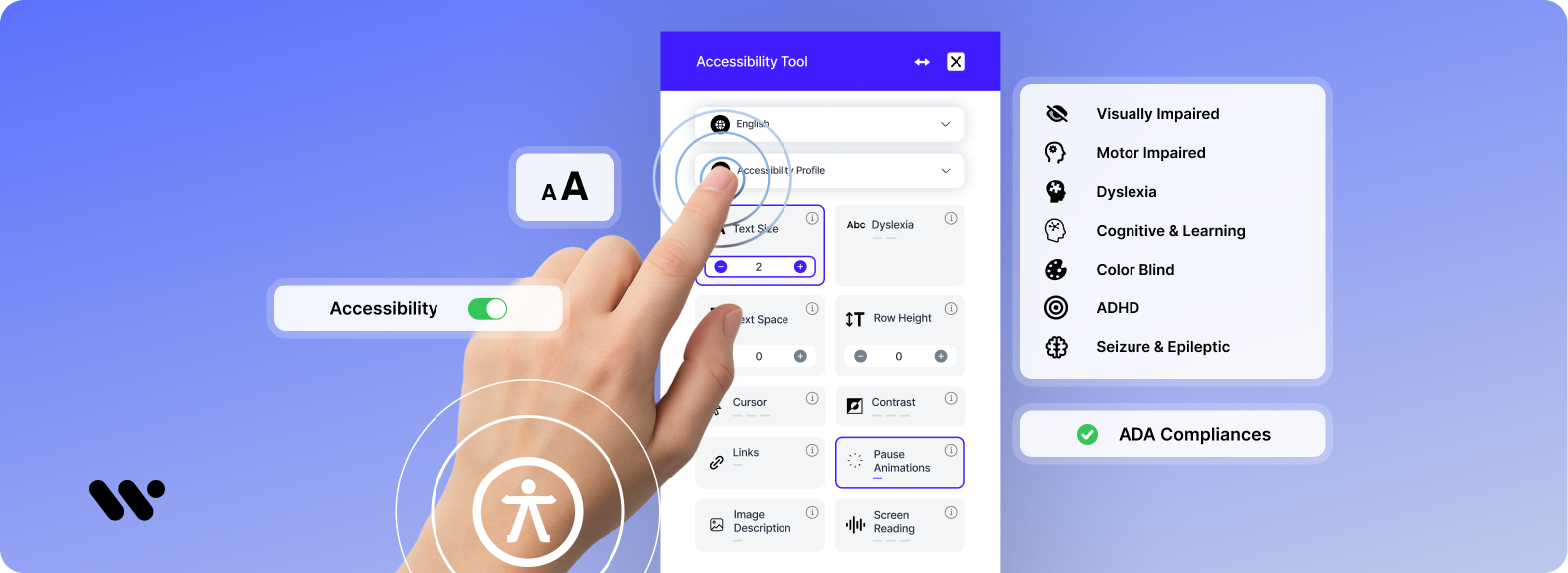ADA widgets are essential tools that enhance website accessibility, ensuring compliance with standards like ADA, WCAG 2.1 & 2.2, and Section 508. These AI-powered widgets automatically detect and rectify accessibility issues, offering features such as screen reader compatibility, keyboard navigation, and real-time content adjustments to support users with visual, cognitive, and motor impairments.
With no-code integration, they seamlessly embed into various platforms, including WordPress, Shopify, and Wix, facilitating easy implementation for developers.
Customization options allow alignment with website branding, while functionalities like text resizing, contrast adjustments, and language localization enhance user experience . By adopting these widgets, businesses not only improve accessibility but also broaden their audience reach and mitigate legal risks associated with non-compliance.
ADA Compliance and Legal Framework: Navigating Digital Accessibility Laws in 2025
The Americans with Disabilities Act (ADA) mandates that businesses and public entities ensure their digital content is accessible to individuals with disabilities. Under Title III, businesses open to the public must provide equal access to their goods and services, including online offerings . Section 508 of the Rehabilitation Act requires federal agencies to make their electronic and information technology accessible to people with disabilities
Compliance with these laws is increasingly enforced, with a significant rise in ADA-related lawsuits concerning website accessibility. In 2024, over 4,280 Title III ADA lawsuits were filed in federal courts, a number projected to double by the end of the year . Courts often reference the Web Content Accessibility Guidelines (WCAG) as the standard for digital accessibility, even though the ADA does not specify technical requirements
To mitigate legal risks, organizations are encouraged to implement compliance automation tools and conduct regular audits to ensure conformance with accessibility standards. However, reliance solely on AI-powered solutions may not suffice, as they can sometimes fail to address all accessibility issues, leading to potential legal challenges.
Web Accessibility Standards and Guidelines: Understanding WCAG Compliance
The Web Content Accessibility Guidelines (WCAG), developed by the W3C, provide a framework to ensure digital content is accessible to all users, including those with disabilities. WCAG 2.1, building upon WCAG 2.0, introduces 17 additional success criteria, addressing areas like mobile accessibility, low vision, and cognitive disabilities.
Level AA conformance, widely regarded as the standard for legal compliance, encompasses 50 success criteria in WCAG 2.1, including requirements for reflow, non-text contrast, and text spacing . These guidelines are structured around four principles: Perceivable, Operable, Understandable, and Robust (POUR), ensuring content is accessible and usable across various devices and assistive technologies.
Essential Website Accessibility Features for Inclusive Design
Implementing key accessibility features ensures websites are usable by all individuals, including those with disabilities. Critical elements include keyboard navigation, allowing users to traverse content without a mouse, and screen reader support, which interprets on-screen information for visually impaired users.
Adjustable text size and font size, along with high contrast and color contrast settings, enhance readability for users with visual challenges . Providing alt text for images and captions for videos ensures content is accessible to users relying on assistive technologies . Features like tooltips offer additional context, while minimizing disruptive animations prevents issues for users with cognitive sensitivities.
Adhering to Section 508 compliance and WCAG 2.1 Level AA standards guarantees a broader, more inclusive user experience.
Inclusive Design and User Experience: Enhancing Accessibility for All Users
Inclusive design focuses on creating digital experiences that are accessible and user-friendly for individuals of all abilities. By incorporating features such as keyboard navigation, screen reader compatibility, and adjustable text sizes, websites become more navigable and readable, particularly benefiting users with visual impairments or low vision.
Implementing high-contrast color schemes and providing alt text for images further ensures that content is perceivable and understandable to a broader audience . These disability-friendly web tools not only comply with accessibility standards like WCAG 2.1 Level AA but also enhance the overall user experience, making websites more intuitive and engaging for all users.
Seamless Accessibility Integrations Across Leading Platforms
WordPress: Plugins like WP Accessibility and Easy Accessibility offer straightforward installations, enhancing site accessibility with features such as keyboard navigation and text resizing
Shopify: Apps like Accessibly and accessWidget provide quick, no-code integration, enabling compliance with ADA and WCAG standards while offering customizable accessibility tools
Wix: Solutions such as All in One Accessibility and Accessibly integrate effortlessly, delivering features like screen readers, voice navigation, and customizable widgets to enhance user experience
Squarespace: Tools like Accessibly and accessWidget can be added via simple code injection, providing functionalities like adjustable text size and high-contrast modes to meet accessibility requirements.
Performance and Optimization: Daily Strategies for Enhanced Website Speed
To maintain optimal website performance, implement daily tasks such as compressing images, minifying code, and leveraging browser caching. These practices reduce load times and improve user experience. Regularly monitoring performance metrics using tools like Google PageSpeed Insights helps identify areas for improvement . Additionally, reviewing and optimizing integrations and databases daily can prevent potential slowdowns . Consistent attention to these areas ensures a fast, efficient, and user-friendly website.
Monitoring and Audits: Ensuring Continuous Web Accessibility Compliance
Regular accessibility audits are crucial for maintaining compliance with standards like WCAG 2.1, ADA, and Section 508. A comprehensive audit typically combines automated tools with manual testing to identify and remediate issues effectively.
Technologies and Support: Empowering Accessibility Through Innovation
Assistive technologies such as screen readers, screen magnifiers, and alternative input devices like head pointers and speech recognition software enable individuals with disabilities to navigate the web effectively.
Advancements in machine learning have led to the development of tools that automate accessibility testing and provide personalized user experiences. For instance, AI-driven solutions can generate alternative text for images and adjust content presentation to meet individual needs.
Innovative platforms like Oswald Labs' Agastya offer features such as automatic alt text generation, font adjustments, and built-in screen readers, enhancing web accessibility for users with visual impairments and dyslexia.