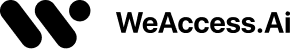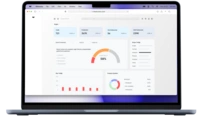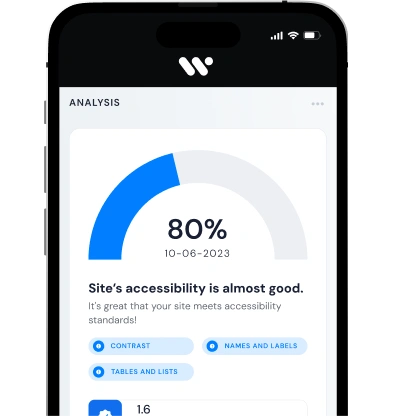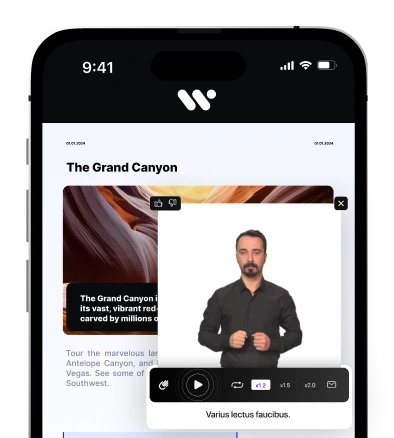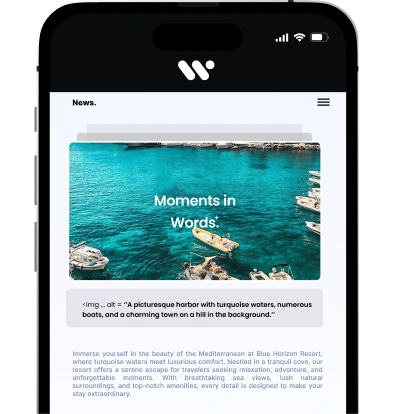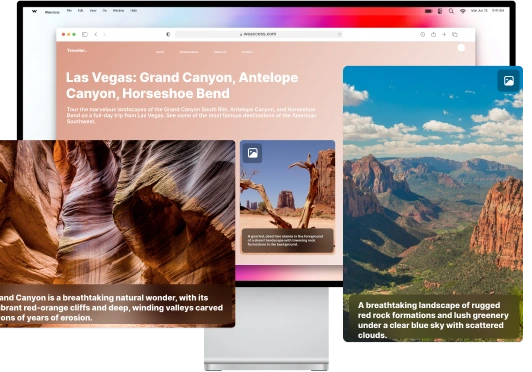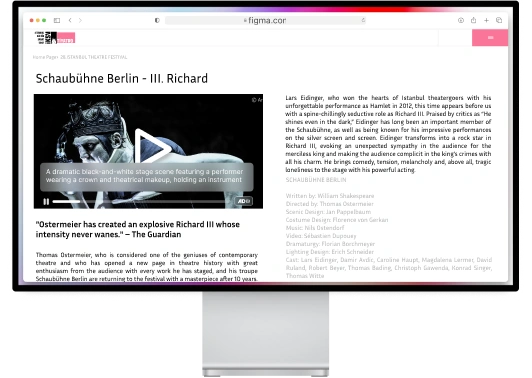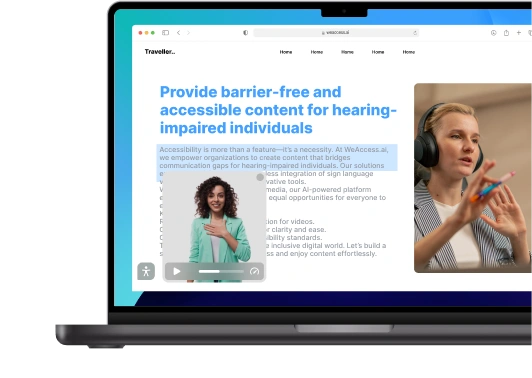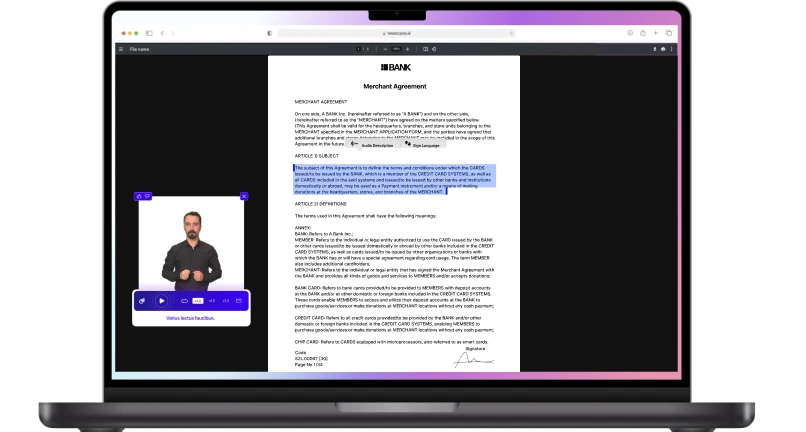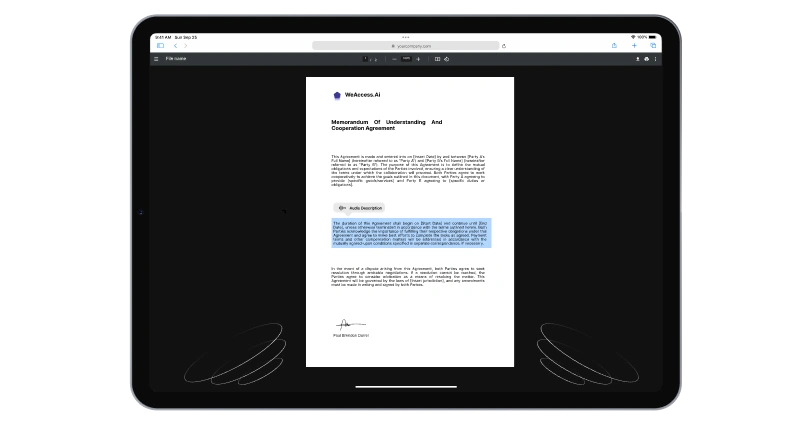Have you ever opened a PDF and realized it’s impossible to navigate without a mouse? Or tried to read it with a screen reader, only to find that it doesn’t make any sense? You're not alone—and that's exactly why PDF accessibility matters.
In today’s digital world, creating accessible PDFs is more than just a nice-to-have; it’s a necessity. Millions of people rely on assistive technologies like screen readers or keyboard navigation, and an inaccessible PDF can shut them out entirely. Whether you're in education, government, healthcare, or any business sector, accessible documents help everyone—regardless of ability—get the information they need.
What Is PDF Accessibility?
PDF accessibility ensures that your document can be read and navigated by people with disabilities. This includes those using:
- Screen readers
- Keyboard-only navigation
- Braille displays
- Voice recognition software
When a PDF is properly structured, users can easily jump between headings, read text aloud, understand image descriptions, and complete forms.
Common Barriers in PDFs
You might think your PDF looks fine—but many documents hide barriers that can make life difficult for users with disabilities. These include:
- Missing tags: Without proper tagging, screen readers can’t interpret content correctly.
- Images without alt text: Visually impaired users have no idea what the image is showing.
- Tables not marked up properly: Data becomes jumbled or unreadable.
- Unlabeled form fields: Users can’t tell what information they need to enter.
How to Make a PDF Accessible
It doesn’t have to be complicated. Here are a few best practices:
- Use headings and structure tags (H1, H2, etc.)
- Add alternative text to every meaningful image
- Ensure proper reading order using tagging tools
- Label all form fields clearly
- Use high color contrast and legible fonts
Most PDF editing tools (like Adobe Acrobat Pro, Microsoft Word, or even browser-based tools) offer built-in accessibility checkers to guide you through the process.
Key Standards: PDF/UA and PDF/A-1a — What You Need to Know
One of the biggest challenges in PDF accessibility is ensuring your document meets internationally recognized standards. Two main standards help us here:
PDF/UA — The Universal Accessibility Standard
PDF/UA (Universal Accessibility), formally known as ISO 14289, is the gold standard for accessible PDFs. It defines how to tag content correctly so screen readers can interpret the document structure — headings, tables, lists, images, links — everything.
Organizations worldwide, especially governments and educational institutions, rely on PDF/UA compliance to guarantee equal access.
PDF/A-1a — Accessible Archiving for Long-Term Use
PDF/A-1a is a specialized subset of PDF/A designed for archiving documents in a way that preserves both their visual layout and accessibility features over time.
This means PDF/A-1a doesn’t just keep your document looking right years later; it also ensures screen readers can still make sense of it. Think of it as accessible archiving for the future.
Why Should You Care About These Standards?
Meeting PDF/UA and PDF/A-1a standards is more than just ticking boxes — it’s about respecting your audience and complying with laws. In many regions, including the U.S. (Section 508) and the EU (EN 301 549), accessible documents aren’t optional — they’re required.
Plus, making your PDFs accessible widens your reach and builds trust with all users.
Legal & Ethical Responsibilities
Many countries now require digital accessibility by law. For instance:
- United States: Section 508
- European Union: EN 301 549
- Turkey: Presidential Circular on Digital Accessibility
Even if you’re not legally obligated, making your documents accessible shows your commitment to inclusivity—and that speaks volumes about your brand.
The Future Is Inclusive
PDF accessibility is not just a technical task—it’s a mindset. When you design for everyone, you create better, clearer, and more effective communication.
So the next time you export a PDF, take a few extra steps. Your audience—and your future self—will thank you.
A. Can Screen Readers Read PDFs?
Yes, screen readers can read PDFs, but creating an accessible PDF ensures a more seamless experience for users relying on assistive technologies.
B. What Makes a PDF Accessible?
An accessible PDF adheres to specific guidelines, such as proper structuring, clear text, logical reading order, and thoughtful use of images and other elements.
C. How to Make a PDF Document 508 Compliant?
Following a step-by-step guide, including structuring content, adding alt text, and ensuring machine-readable elements, ensures 508 compliance.
D. Program Accessibility Criteria
Program accessibility includes ensuring that electronic and information technology is accessible to individuals with disabilities, extending beyond just document accessibility.
E. Ensuring Easy and Accessible PDFs
Simplicity and accessibility go hand in hand. Keeping PDFs easy to navigate and understand benefits all users, regardless of their abilities.
FAQ
A. Can Screen Readers Read PDFs?
Yes, screen readers can read PDFs, but creating an accessible PDF ensures a more seamless experience for users relying on assistive technologies.
B. What Makes a PDF Accessible?
An accessible PDF adheres to specific guidelines, such as proper structuring, clear text, logical reading order, and thoughtful use of images and other elements.
C. How to Make a PDF Document 508 Compliant?
Following a step-by-step guide, including structuring content, adding alt text, and ensuring machine-readable elements, ensures 508 compliance.
D. Program Accessibility Criteria
Program accessibility includes ensuring that electronic and information technology is accessible to individuals with disabilities, extending beyond just document accessibility.
E. Ensuring Easy and Accessible PDFs
Simplicity and accessibility go hand in hand. Keeping PDFs easy to navigate and understand benefits all users, regardless of their abilities.