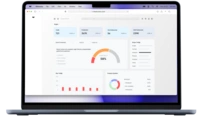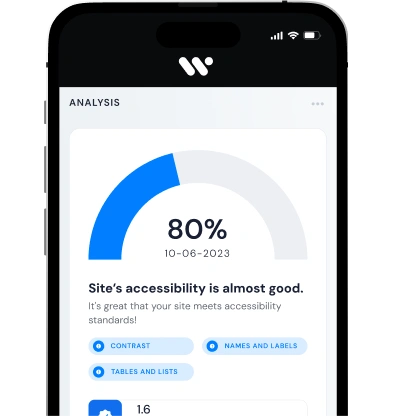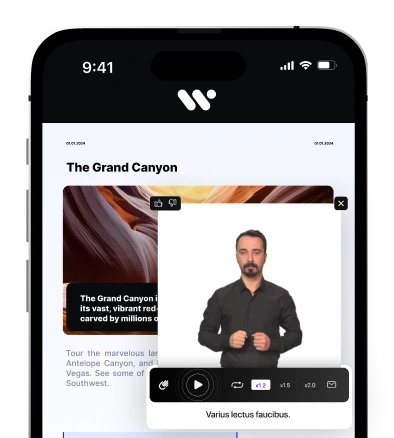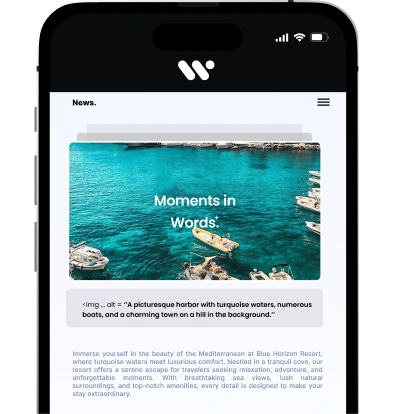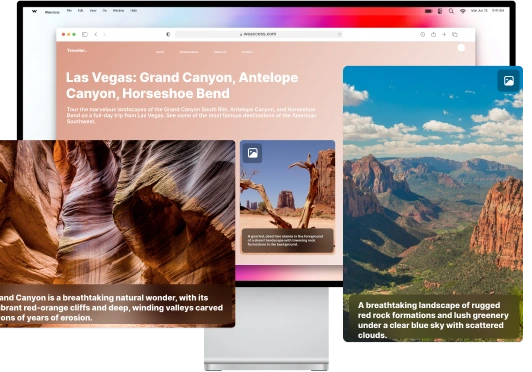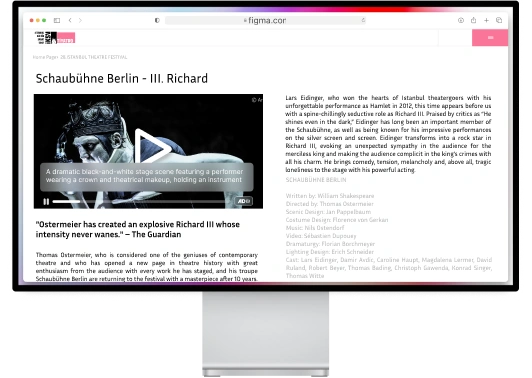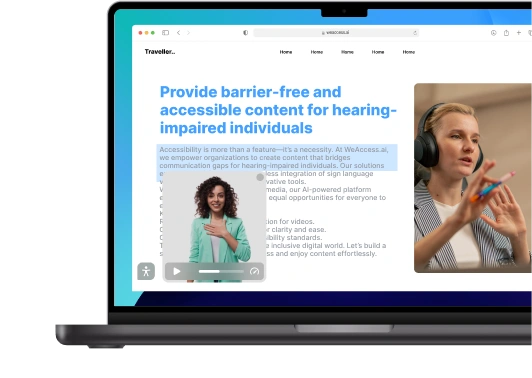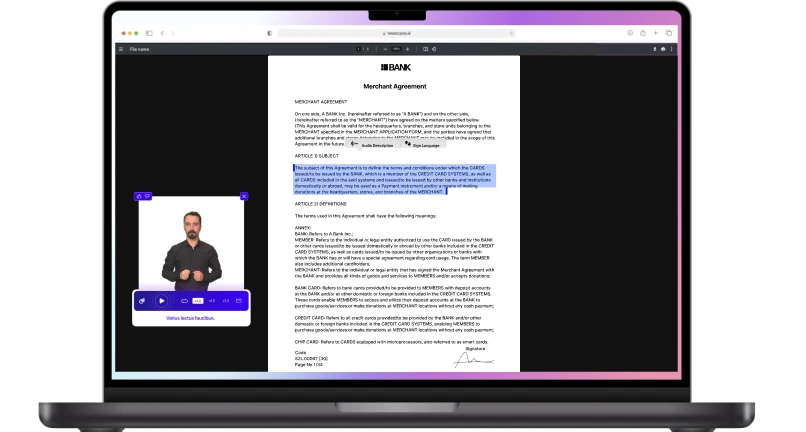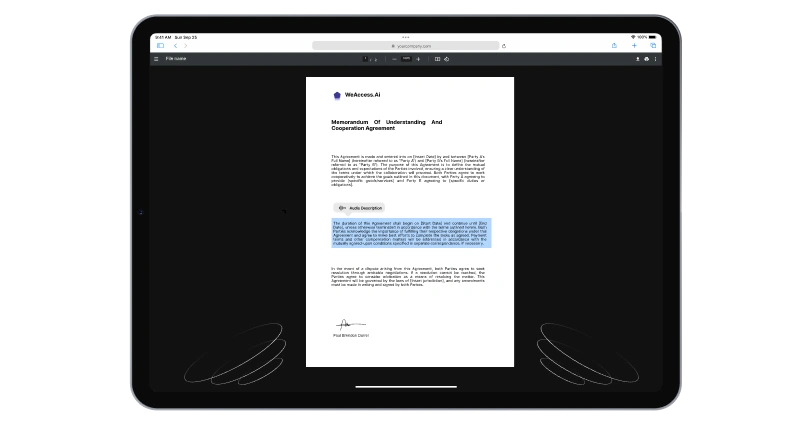In today's digital age, ensuring that your website is accessible to all users, including those with disabilities, is not just a matter of goodwill – it's a legal and ethical obligation. The Americans with Disabilities Act (ADA) mandates that businesses and organizations make their digital platforms accessible to individuals with disabilities. This comprehensive guide will walk you through the key aspects of ADA compliance, demystifying the regulations, providing actionable advice, and explaining the benefits of embracing accessibility.
ADA Regulations: A Primer
The Americans with Disabilities Act, passed in 1990, prohibits discrimination based on disability. While initially focused on physical spaces, the ADA has evolved to include digital spaces as technology advanced. Websites and digital platforms must be designed and developed to accommodate users with various disabilities, such as visual, auditory, cognitive, and motor impairments.
Web Accessibility Checklist
To achieve ADA compliance, follow this checklist:
- Provide alternative text for images.
- Ensure proper color contrast.
- Use semantic HTML for clear structure.
- Enable keyboard navigation.
- Offer captions and transcripts for multimedia content.
Common ADA Compliance Myths
There are several misconceptions surrounding ADA compliance. One common myth is that only government websites need to comply. In reality, ADA compliance applies to almost all businesses that provide goods or services to the public. Another misconception is that accessibility compromises design aesthetics. In truth, accessible design can be both functional and visually appealing.
Integrating Accessibility Tools
Numerous tools can aid in achieving ADA compliance. Screen readers, for instance, allow visually impaired users to navigate websites by reading out content. Text-to-speech and speech recognition technologies assist those with cognitive disabilities. Developers can utilize these tools to ensure their websites are accessible to a broader audience.
Benefits of ADA Compliance
Beyond legal requirements, ADA compliance offers several benefits:
- Wider Audience Reach: Accessible websites cater to a broader range of users, expanding your potential audience.
- Enhanced User Experience: Accessibility improvements often lead to a better user experience for all visitors.
- Positive Brand Image: Demonstrating commitment to inclusivity can improve your brand's reputation and image.
- Reduced Legal Risks: By complying with ADA regulations, you mitigate the risk of potential lawsuits and legal consequences.
- SEO Boost: Many accessibility practices align with SEO best practices, potentially improving your website's search engine rankings.
Demystifying ADA Website Compliance: Standards and Assessments
To achieve ADA compliance, you must understand and adhere to the Web Content Accessibility Guidelines (WCAG) issued by the Web Accessibility Initiative (WAI). These guidelines provide a framework for creating accessible web content and cover various levels of accessibility. Evaluating your website's accessibility performance involves thorough assessments and testing.
Understanding WCAG Guidelines
The WCAG guidelines are organized into four principles: Perceivable, Operable, Understandable, and Robust (POUR). These principles encompass 13 guidelines that address different aspects of accessibility. For instance, providing text alternatives for non-text content falls under the "Perceivable" principle, while ensuring keyboard navigation aligns with the "Operable" principle.
Evaluating Accessibility Performance
Regular accessibility audits are crucial to identify gaps and areas for improvement. These audits can be manual, automated, or a combination of both. Manual audits involve human testers interacting with the website using assistive technologies to identify issues that automated tools might miss.
ADA Compliance Testing Methods
Automated testing tools can help quickly identify certain accessibility issues, but they can't catch all problems. Manual testing should complement automated testing to ensure comprehensive coverage. Testing methods include:
- Keyboard Testing: Ensuring all functionality is accessible via keyboard navigation.
- Screen Reader Testing: Verifying that screen reader users can understand and navigate content effectively.
- Color and Contrast Testing: Checking that text and visual elements have sufficient contrast for readability.
Automated vs. Manual Audits
While automated tools offer efficiency, manual audits provide a more nuanced evaluation. Automated tools can identify technical issues, but human testers can assess the overall user experience, which involves aspects like navigation flow and content comprehension.
Ensuring User-Friendly Interfaces
ADA compliance is not solely about adherence to regulations; it's also about creating user-friendly interfaces. Consider the following:
- Clear Navigation: A well-structured navigation menu ensures users can easily find what they're looking for.
- Consistent Layout: Consistency in layout and design elements helps users navigate intuitively.
- Readable Typography: Use legible fonts and appropriate font sizes to enhance readability.
Unveiling Web Accessibility: A Comprehensive Overview of Its Importance
Inclusivity in the Digital Age
The digital world should be inclusive, allowing everyone, regardless of their abilities, to access information, services, and products seamlessly. Web accessibility is the cornerstone of this inclusivity, enabling individuals with disabilities to participate fully in the online experience.
Impact on User Experience
Web accessibility significantly enhances user experience for all visitors, not just those with disabilities. Features like clear navigation, readable text, and well-structured content improve usability and engagement.
Legal and Ethical Obligations
ADA compliance is a legal obligation for businesses and organizations. Failing to provide an accessible digital environment can result in legal actions and reputational damage. Ethically, embracing web accessibility reflects a commitment to equal rights and opportunities for all.
Accessible Design Principles
Accessible design involves considering various disabilities during the design and development process. This includes creating adaptable layouts, providing alternative content for non-text elements, and optimizing multimedia for accessibility.
Enhancing Brand Reputation
A commitment to accessibility can bolster your brand's reputation. In a socially conscious era, customers value businesses that prioritize inclusivity and diversity. Demonstrating these values through accessible web design can lead to increased customer trust and loyalty.
ADA and Web Accessibility: What Every Business Should Know
Legal Ramifications and Liabilities
Businesses that neglect ADA compliance may face legal consequences, including lawsuits and financial penalties. To avoid legal trouble, it's essential to prioritize accessibility in your digital initiatives.
Accessibility as a Competitive Advantage
Embracing web accessibility isn't just about avoiding legal troubles – it can also be a competitive advantage. An accessible website can attract a wider audience and set your business apart from competitors.
Implementing Accessible Content
From images to videos to interactive elements, all content should be accessible. This means providing alternative text for images, captions for videos, and ensuring interactive features are usable via keyboard navigation.
Web Design for All Users
Design your website with all users in mind. Implement responsive design to accommodate different screen sizes and ensure that users can access your site from various devices.
Prioritizing Accessibility Features
Consider accessibility from the beginning of your design and development process. Incorporate accessibility features as core components, rather than adding them as afterthoughts.
Navigating ADA Compliance for Websites: A Complete Breakdown
Step-by-Step Compliance Process
Achieving ADA compliance involves a systematic approach. Start by familiarizing yourself with WCAG guidelines, assessing your website's current state, and creating a plan to address accessibility issues.
Creating Accessible Multimedia
Multimedia elements like images, videos, and audio must be accessible to all
users. Provide text descriptions for images, captions for videos, and transcripts for audio content.
Addressing Color and Contrast
Color plays a significant role in web design, and ensuring proper color contrast is crucial for readability, especially for users with visual impairments.
Keyboard Navigation Essentials
Keyboard navigation is essential for users who rely on assistive technologies. Ensure that all interactive elements and functionality can be accessed and operated using only a keyboard.
Mobile Responsiveness Considerations
In today's mobile-centric world, ensuring that your website is accessible on various devices is vital. Implement responsive design practices to guarantee a consistent and user-friendly experience across different screen sizes.
The Surge of Web Accessibility Lawsuits: Causes and Solutions
Rise in Accessibility Litigations
The number of lawsuits related to web accessibility has been on the rise. Many businesses have faced legal actions due to inaccessible websites, underscoring the importance of prioritizing ADA compliance.
Factors Leading to Lawsuits
Common factors that lead to accessibility lawsuits include missing alt text for images, improper color contrast, inaccessible forms, and non-compliant PDF documents.
Mitigating Legal Risks
To mitigate legal risks, businesses must proactively address accessibility issues on their websites. Regular accessibility audits, staff training, and collaboration with experts can all contribute to reducing legal vulnerabilities.
Proactive Accessibility Measures
Rather than waiting for legal actions, businesses should take proactive measures to ensure accessibility. This involves adopting an inclusive design mindset and consistently evaluating and improving your website's accessibility features.
Case Studies and Precedents
Numerous legal cases have set precedents for web accessibility requirements. Familiarizing yourself with these cases can provide insights into the types of issues that can lead to legal actions.
Ensuring ADA Compliance: Key Standards for Website Owners
Conforming to WCAG 2.1 Standards
The Web Content Accessibility Guidelines (WCAG) version 2.1 is a widely recognized standard for web accessibility. It provides specific guidelines for making web content more accessible to people with disabilities.
Text Alternatives for Media
Providing text alternatives for non-text content, such as images and videos, ensures that users with visual impairments can understand the content's context and purpose.
Providing Clear Navigation
An accessible navigation structure is crucial for helping users find the information they need. Use descriptive labels and organize your menu in a logical and easy-to-follow manner.
Adapting for Assistive Technologies
Assistive technologies, like screen readers and voice recognition software, help users with disabilities interact with digital content. Design your website to work seamlessly with these tools.
Continuous Monitoring and Updates
Web accessibility is an ongoing effort. Regularly monitor your website for accessibility issues and make necessary updates to maintain compliance and ensure a positive user experience for all visitors.
Is Your Website ADA Compliant? How to Find Out and Take Action
Website Accessibility Auditing
Conducting an accessibility audit is the first step in determining whether your website is ADA compliant. Audits can be conducted internally or by hiring external experts.
Analyzing Accessibility Reports
Accessibility reports generated from audits provide insights into the specific issues on your website. Use these reports to prioritize fixes and improvements.
Addressing Identified Issues
Once you identify accessibility issues, take prompt action to address them. Collaborate with developers, designers, and content creators to implement the necessary changes.
Collaborative Compliance Efforts
Achieving and maintaining ADA compliance requires collaboration across various departments. Involve your entire team to ensure that accessibility becomes an integral part of your website's development process.
Communicating Accessibility Efforts
Communicate your commitment to accessibility to your audience. Provide information on how users can provide feedback and report accessibility issues, showing that you value their input.
ADA Website Compliance Made Easy: Understanding Standards and Requirements
Simplifying WCAG Guidelines
WCAG guidelines can appear complex, but breaking them down into actionable steps can make compliance more manageable. Focus on implementing one guideline at a time.
Essential Accessibility Components
Key components for web accessibility include alternative text for images, proper color contrast, keyboard navigation, and readable typography.
ADA Compliance Tools and Resources
Various tools and resources are available to help businesses achieve ADA compliance. These tools can aid in identifying issues, generating reports, and implementing fixes.
Regular Accessibility Assessments
Regular assessments ensure that your website remains ADA compliant over time. As technology evolves, new accessibility challenges and solutions emerge.
Fostering an Inclusive Online Space
Embracing ADA compliance is about fostering inclusivity and equal access for all users. By making your website accessible, you create a space where everyone can engage, interact, and access information without barriers.
The Business Impact of ADA Website Compliance: A Deep Dive
ROI of Accessibility Investments
Investing in web accessibility yields a return on investment (ROI) through increased website traffic, improved user engagement, and enhanced customer loyalty.
Expanding User Base and Reach
An accessible website opens up your business to a larger audience, including individuals with disabilities who might have been excluded otherwise.
Avoiding Legal Consequences
Avoiding legal actions is one of the most immediate benefits of ADA compliance. By adhering to accessibility guidelines, you reduce the risk of lawsuits and potential financial penalties.
Building Customer Trust
Prioritizing accessibility demonstrates your commitment to social responsibility and inclusivity, building trust and goodwill among your customers.
Accessibility as a Market Differentiator
In a competitive marketplace, embracing ADA compliance can set your business apart. Showcasing your commitment to accessibility can attract customers who value inclusivity and diversity.
Conclusion
Achieving ADA compliance goes beyond meeting legal requirements; it's about creating an inclusive online environment where all users can engage with your content and services. By understanding ADA regulations, adhering to WCAG guidelines, and embracing accessibility best practices, businesses can reap the benefits of a wider audience reach, enhanced user experience, and positive brand reputation. Prioritize accessibility today to build a better and more inclusive digital future.
FAQs
1. What does ADA stand for?
ADA stands for the Americans with Disabilities Act, a law that prohibits discrimination based on disabilities and mandates accessibility in various domains, including digital spaces.
2. Is ADA compliance mandatory?
Yes, ADA compliance is mandatory for most businesses and organizations that provide goods or services to the public. Failure to comply can lead to legal consequences.
3. Do ADA regulations apply to mobile apps?
Yes, ADA regulations also apply to mobile apps. It's important to ensure that mobile apps are accessible to users with disabilities.
4. What are WCAG guidelines?
WCAG (Web Content Accessibility Guidelines) are international standards for web accessibility. They provide guidelines for making digital content accessible to people with disabilities.
5. How can I make my website ADA compliant?
Making your website ADA compliant involves following WCAG guidelines, conducting accessibility audits, addressing identified issues, and regularly monitoring for improvements.
You may be interested wcag compliance
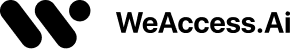

 Web Accessibility Suite
Inclusive, accessible web for all.
Web Accessibility Suite
Inclusive, accessible web for all.


 Mobile Accessibility Suite
Smooth access on mobile devices.
Mobile Accessibility Suite
Smooth access on mobile devices.


 Media Accessibility Suite
Accessible videos and images for all.
Media Accessibility Suite
Accessible videos and images for all.


 Document Accessibility Suite
Accessible PDFs for all.
Document Accessibility Suite
Accessible PDFs for all.


 Printed Content Accessibility Suite
Accessible print, audio description, voiceover, & sign language support.
Printed Content Accessibility Suite
Accessible print, audio description, voiceover, & sign language support.