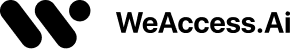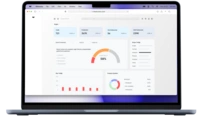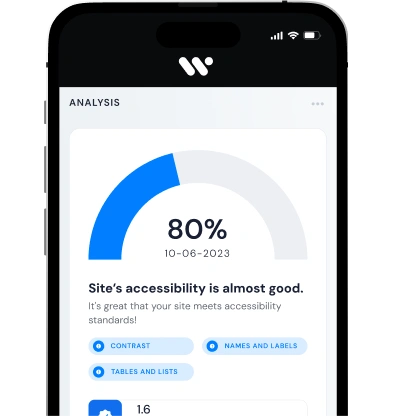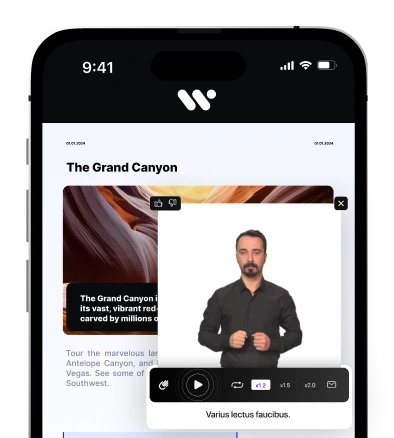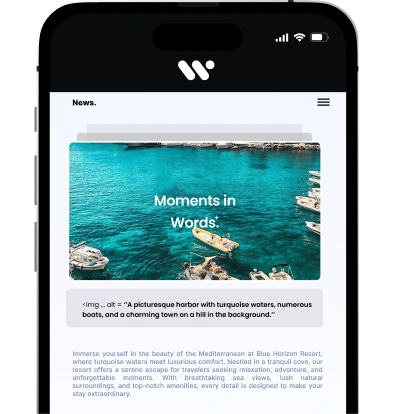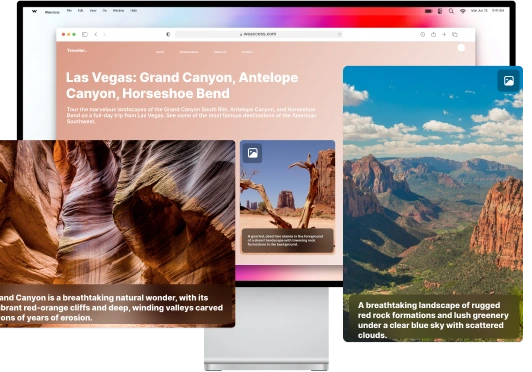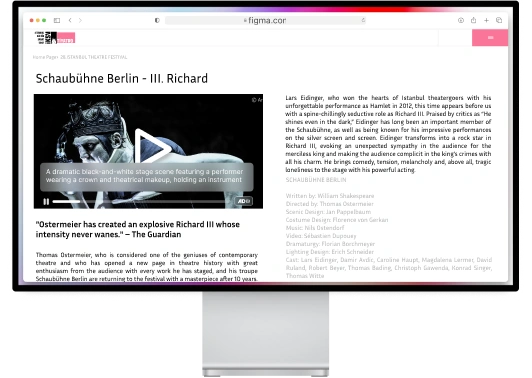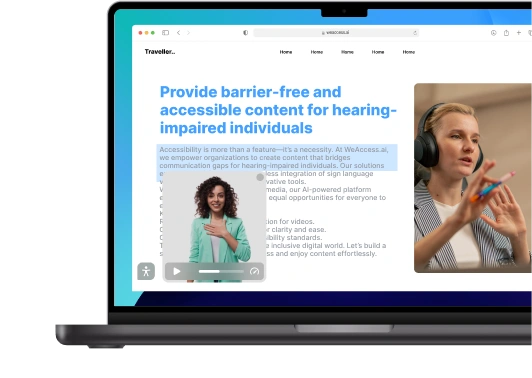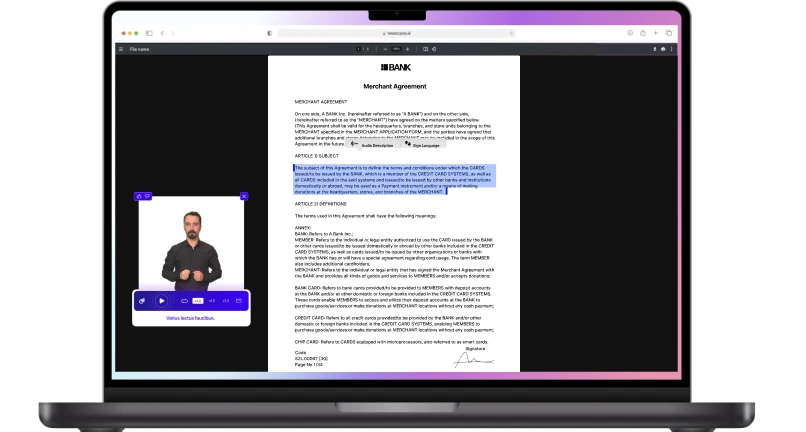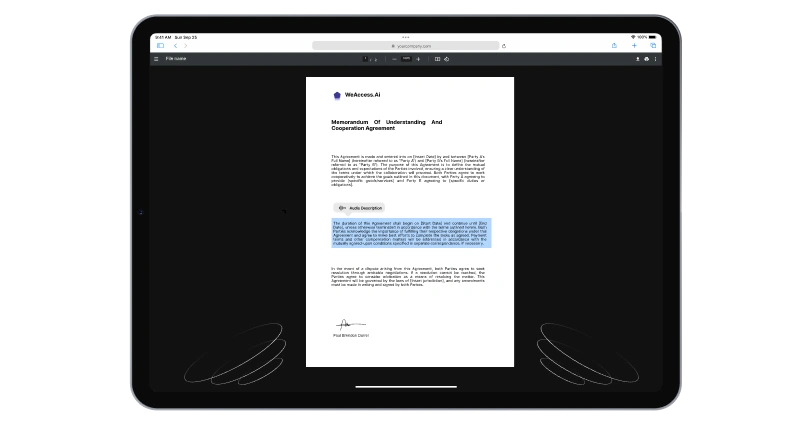What Is Web Accessibility?
Web accessibility is the practice of designing and developing websites to ensure equal access and usability for all users, including those with disabilities. It removes accessibility barriers and supports internet accessibility through inclusive design, allowing people with visual, auditory, cognitive, or motor impairments to use the web effectively.
A truly disability-friendly website provides accessible content, ensures site accessibility across devices, and promotes universal access to information. By enhancing webpage accessibility, businesses not only improve usability but also align with legal and ethical standards that support web disability inclusion.
Why Web Accessibility Matters
Web accessibility is crucial for ensuring that all individuals, including those with disabilities, can access and interact with digital content effectively. This encompasses:
- People with disabilities: Individuals with visual, auditory, motor, or cognitive impairments rely on accessible websites to navigate and consume content
- Elder users: As people age, they may experience declining vision, hearing, or motor skills. Accessible design accommodates these changes, allowing older adults to use the web comfortably
- Users with temporary impairments: Situations like a broken arm or temporary vision loss can hinder web usage. Accessibility features ensure that these users can still interact with websites effectively.
- Users with visual impairments: Features like screen reader compatibility and high-contrast text are essential for users with limited or no vision.
- Users with hearing impairments: Providing captions for audio content and visual indicators for alerts ensures that deaf or hard-of-hearing users receive all information.
- Users with motor disabilities: Designing websites that can be navigated without a mouse, using keyboard shortcuts or voice commands, assists users with limited motor control.
- Users with cognitive limitations: Simplified layouts, clear instructions, and consistent navigation help users with cognitive challenges understand and use web content.
Accessibility Laws, Guidelines & Standards
ADA Compliance & Legal Standards
ADA website compliance is essential for ensuring that digital content is accessible to all users, including those with disabilities. Under ADA Title III, businesses open to the public must provide equal access to their goods and services, which extends to their websites . The ADA web accessibility guidelines recommend adherence to the Web Content Accessibility Guidelines (WCAG) to achieve compliance .
For a website to be considered ADA compatible, it should undergo an ADA accessible website test to identify and rectify accessibility barriers. This includes ensuring that ADA visually impaired websites offer features like screen reader compatibility and appropriate color contrasts. The ADA.gov website accessibility resources provide detailed guidance on making websites accessible, emphasizing the importance of ADA digital accessibility in today's digital age.
Small businesses must also prioritize small business web accessibility to avoid potential legal issues and to serve all customers effectively. The disability discrimination act website accessibility underscores the legal implications of non-compliance, highlighting the necessity for businesses to align with ADA web guidelines to foster an inclusive online environment.
Global Accessibility Standards
Web Content Accessibility Guidelines (WCAG)
The Web Content Accessibility Guidelines (WCAG) are the cornerstone of global accessibility standards, offering a framework to make web content more accessible to individuals with disabilities. WCAG 2.1, published by the W3C, builds upon WCAG 2.0 by introducing 17 additional success criteria that address mobile accessibility and cognitive disabilities . These guidelines are structured around three levels of conformance: Level A (minimum), Level AA (recommended), and Level AAA (highest). Level AA is widely recognized as the standard for compliance in many jurisdictions
Accessibility for Ontarians with Disabilities Act (AODA)
In Ontario, Canada, the Accessibility for Ontarians with Disabilities Act (AODA) mandates that public websites comply with WCAG 2.0 Level AA standards, with specific exceptions for live captions and audio descriptions . This legislation applies to designated public sector organizations and businesses or non-profit organizations with 50 or more employees
The European Accessibility Act (EAA), effective from June 2025, requires that digital products and services, including websites, comply with WCAG Level AA standards. This act extends to various sectors, such as e-commerce, banking, and transportation, ensuring that digital content is accessible to all users . The technical requirements are outlined in the EN 301 549 standard, which currently incorporates WCAG 2.1 and is being updated to include WCAG 2.2
W3C and Accessibility Initiatives
The World Wide Web Consortium (W3C) leads global efforts to enhance web accessibility through its Web Accessibility Initiative (WAI). Established in 1997, WAI develops strategies, standards, and resources to make the web accessible to people with disabilities, ensuring inclusive participation online
W3C's Commitment to Disability Accessibility
WAI addresses various disabilities—auditory, cognitive, neurological, physical, speech, and visual—by promoting designs that allow users to perceive, understand, navigate, and interact with the web effectively . This initiative underscores the importance of eliminating barriers to communication and interaction that many individuals face in the digital realm
Introduction to Web Accessibility
W3C offers comprehensive resources, including tutorials and guidelines, to assist developers in creating accessible web content. These materials emphasize the significance of designing websites that are perceivable, operable, understandable, and robust, aligning with the core principles of web accessibility .
Website Accessibility Initiative
Through WAI, W3C collaborates with international stakeholders to develop and promote accessibility standards like the Web Content Accessibility Guidelines (WCAG). These guidelines serve as a benchmark for creating content that is accessible to a broad range of users, including those with disabilities .
By championing these initiatives, W3C plays a pivotal role in fostering an inclusive digital environment where equal access to information and services is a standard, not an exception.
Testing Website Accessibility
How to Check Website Accessibility
To ensure your website is accessible to all users, including those with disabilities, performing a thorough accessibility check is crucial. Here's how you can test and improve your website's accessibility:
Use AI-powered Tools like WeAccess.ai
- WeAccess.ai provides an automated way to test website accessibility. It scans your site for compliance with standards like WCAG and ADA, offering detailed reports and actionable recommendations to improve accessibility.
- Keyboard Navigation: Ensure that your website can be navigated using only a keyboard, especially for users with motor disabilities.
- Screen Reader Testing: Test your website with screen readers such as NVDA or VoiceOver to ensure users with visual impairments can easily access content.
- Color Contrast Verification: Ensure that text and background colors meet the recommended contrast ratio for readability by users with visual impairments.
Using tools like WeAccess.ai along with manual testing will provide a comprehensive view of your website's accessibility and help you make necessary improvements to ensure compliance and inclusivity.
Web Accessibility Implementation
Making Websites Accessible
Creating an accessible website involves designing and developing content that can be used by all individuals, including those with disabilities. This ensures equal access to information and functionality, aligning with standards like the Web Content Accessibility Guidelines (WCAG) and the Americans with Disabilities Act (ADA).
Key Practices for Accessibility:
- Semantic HTML: Use proper HTML elements (e.g., <header>, <nav>, <footer>) to structure content, aiding screen readers in understanding the page layout
- Alternative Text for Images: Provide descriptive alt text for all images, enabling visually impaired users to comprehend visual content
- Keyboard Navigation: Ensure that all interactive elements are accessible via keyboard, facilitating use by individuals with motor disabilities.
- Color Contrast: Maintain sufficient contrast between text and background colors to assist users with visual impairments
- Accessible Forms: Label form fields clearly and group related fields to enhance usability for all users.
- Multimedia Accessibility: Provide captions for videos and transcripts for audio content to support users with hearing impairments.
- Consistent Navigation: Design intuitive and consistent navigation to help users find information easily.
Accessibility Statement: Include a page detailing your website's accessibility features and contact information for support.
Accessibility for Developers
Ensuring web applications are accessible is crucial for developers aiming to create inclusive digital experiences. Accessibility encompasses various assistive technologies and design practices that support users with diverse needs.
Assistive Technologies
- Screen Readers: Software like NVDA, JAWS, and VoiceOver converts digital content into synthesized speech or braille, aiding users with visual impairments.,
- Keyboard Navigation: Essential for users with motor disabilities, it allows interaction with all website elements using only a keyboard.
- Speech Recognition Software: Enables voice commands for users who cannot use traditional input devices, facilitating hands-free navigation
- Screen Magnifiers: Tools that enlarge screen content for users with low vision, enhancing readability.
Best Practices for Developers
- Semantic HTML: Use proper HTML elements to ensure content is structured and accessible.
- WAI-ARIA: Implement ARIA roles and properties to enhance accessibility, especially in dynamic content.
- Keyboard Accessibility: Ensure all interactive elements are navigable using a keyboard alone.
- User Testing: Conduct testing with real users, including those with disabilities, to identify and address accessibility issues.
Semantic & Structural HTML
Utilizing semantic HTML is fundamental for creating accessible web content. By employing appropriate HTML elements, developers enhance the clarity and navigability of web pages for all users, including those relying on assistive technologies.
Heading Structure
Implementing a logical and hierarchical heading structure is crucial. Begin with a single <h1> tag for the main title, followed by <h2>, <h3>, etc., to denote subsections. Avoid skipping heading levels to maintain a clear content hierarchy, which aids screen reader users in navigating the page effectively
Label Elements
Properly associating <label> elements with form controls using the for attribute ensures that screen readers can correctly identify and announce form fields, improving accessibility for users with disabilities.
Alternative Text (Alt Text)
Providing descriptive alt text for images allows screen readers to convey the content and function of images to users who are visually impaired. This practice is essential for compliance with accessibility standards and enhances the overall user experience.
By adhering to these semantic and structural HTML practices, developers can create web content that is more accessible, ensuring a better experience for all users.
Navigation & Interaction
Ensuring accessible navigation and interaction is vital for users relying on keyboard input and assistive technologies. Here's how to implement effective focus management and tab order:
Tab Order
Establish a logical tab order that mirrors the visual layout of the page, typically from left to right and top to bottom. This consistency aids users in anticipating the sequence of interactive elements, enhancing usability. Avoid manipulating the tab order with the tabindex attribute, as it can disrupt the natural flow and lead to confusion.
Keyboard Focus
Maintain visible focus indicators, such as outlines or highlights, to show which element is currently selected. This is crucial for users navigating via keyboard, ensuring they can track their position on the page. Ensure that all interactive elements are accessible and operable using the keyboard alone.
Focus Management
Implement focus management by programmatically setting focus to elements that require user attention, especially after dynamic content changes or user interactions. This practice helps in guiding users through complex interfaces, such as single-page applications, ensuring a coherent and predictable navigation experience.
By adhering to these principles, developers can create web experiences that are navigable and usable for all users, regardless of their input methods or abilities.
Design for Accessibility
Designing for accessibility involves creating web content that is usable by all individuals, including those with disabilities. Key principles include ensuring sufficient color contrast, implementing progressive enhancement, and maintaining a well-structured Document Object Model (DOM).
Color Contrast
To meet Web Content Accessibility Guidelines (WCAG) Level AA, text should have a contrast ratio of at least 4.5:1 against its background, and large text (14 pt bold or 18 pt regular) should have a ratio of at least 3:1. For Level AAA compliance, the contrast ratio should be at least 7:1 for normal text and 4.5:1 for large text.
Progressive Enhancement
Progressive enhancement is a strategy that ensures basic content and functionality are accessible to all users, regardless of their browser or device capabilities. It involves building a solid foundation with HTML, then adding layers of enhancements like CSS and JavaScript to improve the user experience for those with more advanced technologies.
DOM Accessibility
A well-structured DOM ensures that content is presented in a logical order, which is crucial for users relying on assistive technologies. This includes using semantic HTML elements, maintaining a logical tab order, and ensuring that dynamic content updates are communicated effectively to assistive technologies.
ARIA & Enhanced Interactivity
WAI-ARIA (Web Accessibility Initiative – Accessible Rich Internet Applications) is a technical specification developed by the W3C to enhance the accessibility of web content, particularly for dynamic content and advanced user interface controls developed with HTML, JavaScript, and related technologies. It defines a way to make web content and web applications more accessible to people with disabilities, especially those who rely on screen readers and cannot use a mouse.
Accessibility Principles & UX
POUR Principles
The POUR principles—Perceivable, Operable, Understandable, and Robust—serve as the foundational framework for web accessibility, guiding developers to create inclusive digital experiences.
Perceivable: Information and user interface components must be presented to users in ways they can perceive. This includes providing text alternatives for non-text content and ensuring content is adaptable to different sensory modalities.
Operable: User interface components and navigation must be operable. This principle emphasizes the importance of making all interactive elements accessible via keyboard and ensuring users have sufficient time to read and interact with content
Understandable: Information and the operation of user interfaces must be understandable. This involves making content readable and predictable, and helping users avoid and correct mistakes.
Robust: Content must be robust enough to be interpreted reliably by a wide variety of user agents, including assistive technologies. This requires adhering to web standards and ensuring compatibility across current and future technologies.
You may be interested in: Make Your PDFs Accessible to, Key Benefits of Web Accessibility, Make your ecommerce site accessible