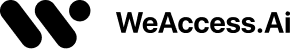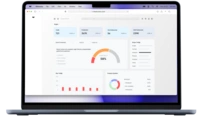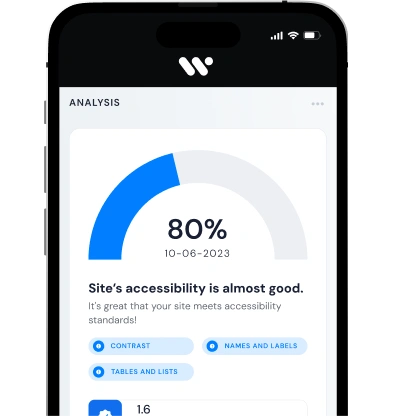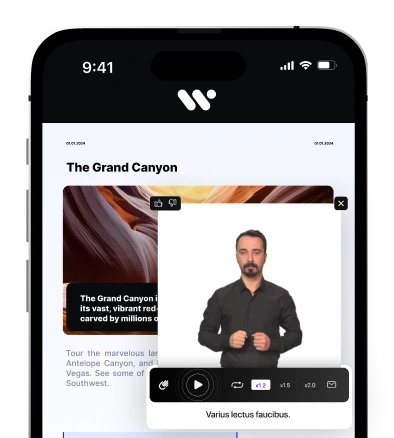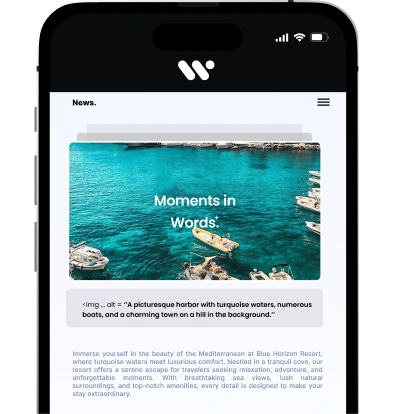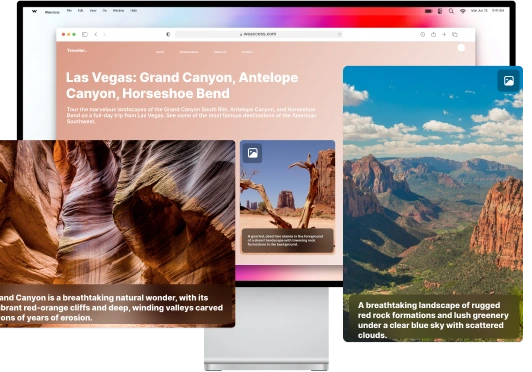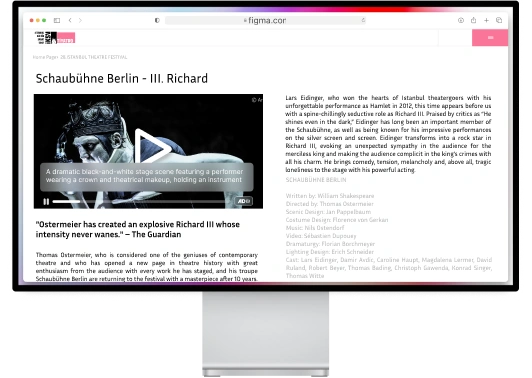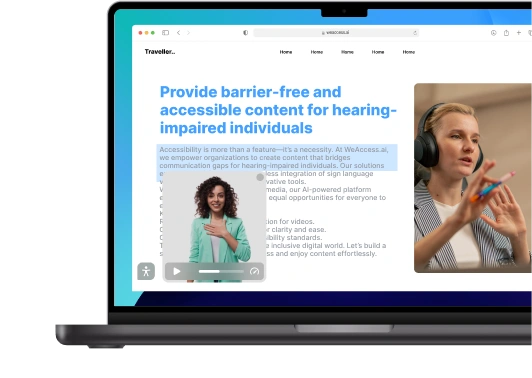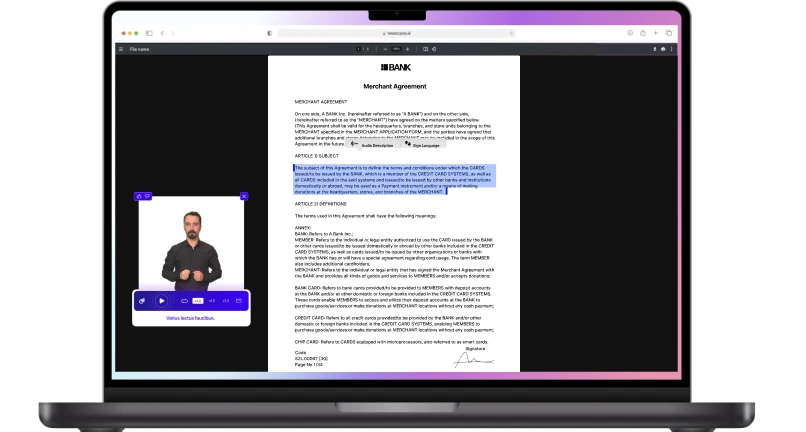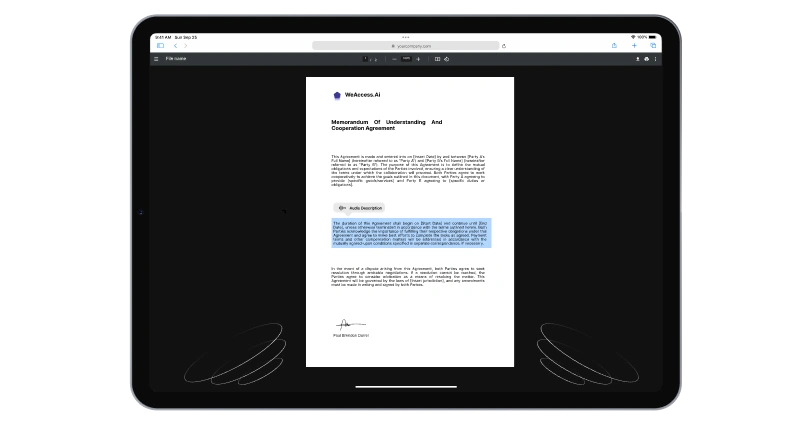The Importance of Web Accessibility: Guide to Inclusive and Usable Websites
Web accessibility ensures that websites are usable by everyone, including individuals with disabilities, creating an accessible web experience for all users. Implementing accessibility in web design improves usability, supports ethical practices, and enhances digital accessibility and digital content. Prioritizing website accessibility also helps organizations comply with legal standards, avoid potential penalties, and reach a wider audience. Overall, recognizing the importance of web accessibility strengthens user experience and fosters inclusivity.
What Is Web Accessibility?
Web accessibility, by definition, ensures that websites, web applications, mobile applications, self-service kiosks, forms, buttons, and user interfaces (collectively digital assets) are designed and developed so that people with disabilities can use them—meaning they can perceive, navigate, understand, and interact with web content effectively. This practice aligns with web accessibility standards, notably the Web Content Accessibility Guidelines (WCAG) and ARIA (Accessible Rich Internet Applications).As Tim Berners-Lee emphasized, the web should be accessible to everyone.
Why Is Web Accessibility Important?
Web accessibility is crucial because it ensures equal access to online information and services for people with disabilities—people who make up over 1 billion globally—fostering inclusive design, expanding audience reach, and reinforcing ethical digital practices.It also helps organizations comply with legal obligations, such as the ADA, UN Convention on the Rights of Persons with Disabilities,California Unruh Civil Rights Act, and the European Accessibility Act—non-compliance can result in lawsuits or penalties.
Web accessibility is critical not only for individuals with disabilities, but also for broad audiences such as adults in the United States who experience age-related vision, hearing, or motor skill loss. A significant portion of the adult population in the US experiences varying degrees of vision or hearing impairment. Accessible design ensures that this group has equal access to online services, educational resources, and digital content.
How Accessible Websites Improve SEO and Usability
- Structured Content – Semantic HTML and headings make it easier for search engines to crawl and index content.
- Alt Text for Images – Improves search visibility and ensures users with visual impairments understand visual content.
- Clear Navigation – Enhances both accessibility and SEO by providing intuitive menus and internal linking.
- Faster Load Times – Accessibility practices like optimized media and clean code reduce page speed issues.
- Better User Experience – All users, including those with disabilities, older people, and users in rural areas or developing countries, enjoy smoother interactions and higher satisfaction.
Benefits of Web Accessibility
- Enhanced SEO Performance –Accessible practices like semantic HTML, descriptive alt text, and structured content help search engines crawl and index pages more effectively, boosting rankings and organic traffic..
- Improved User Experience & Usability – Features such as clear navigation, readable text, and multimedia captions benefit all users—including those with temporary disabilities or situational limitations —creating a smoother, more intuitive experience.
- Broader Audience Reach & Inclusivity – Accessible design removes barriers, enabling people with auditory disabilities, visual disabilities, cognitive disabilities, physical disabilities, neurological disorders, speech impairments, and learning disabilities to access content—expanding reach to millions more potential users.
- Faster Load Times & Mobile Optimization – Clean, efficient code, streamlined layouts, and mobile-friendly design not only improve performance but also align with accessibility and SEO best practices.
- Higher Conversion Rates & Better Engagement – Accessible websites tend to see increased conversions, deeper engagement, and stronger customer loyalty—leading to measurable ROI and enhanced business outcomes.
- Legal Compliance & Risk Mitigation – Adhering to standards like WCAG , ARIA , ATAG , ISO/IEC 40500 , and regulations such as ADA, EAA, and AODA reduces legal exposure and potential penalties.
- Positive Brand Reputation & Trust – Demonstrating commitment to inclusivity enhances brand image, promotes customer trust, and builds a reputation for social responsibility.
- Cost-Effectiveness & Long-Term Savings – Implementing accessibility early is more efficient and affordable than retrofitting later—plus, it reduces customer support costs and avoids expensive legal issues.
Principles and Standards of Accessible Web Design
- WCAG (Web Content Accessibility Guidelines) — Internationally accepted standards from the W3C’s Web Accessibility Initiative (WAI), outlining how to make web content accessible across devices and disabilities; latest version WCAG 2.2 was published October 5, 2023
- POUR Principles — The four core principles underpinning WCAG: Perceivable, Operable, Understandable, and Robust, guiding how web content must behave to be accessible
- WAI-ARIA (Accessible Rich Internet Applications) — A suite of technical specifications for making dynamic web content and advanced UI components accessible, especially to assistive technologies; it defines roles, states, and properties for rich internet applications.
- World Wide Web Consortium (W3C) & Web Accessibility Initiative (WAI) — The W3C is the international web standards body; WAI is its accessibility-focused arm developing guidelines like WCAG and ARIA.
Practical Ways to Improve Website Accessibility
Planning and managing web accessibility starts with clear goals, proper design choices, and consistent testing. From adding alt text and captions to ensuring keyboard navigation, each step makes websites more inclusive. A well-structured plan helps developers meet standards while delivering a better user experience for everyone.
- Add Alt Text to Images – Provide descriptive alternative text for images so screen readers can convey their meaning. Decorative images should use alt="" to be skipped by assistive technologies.
- Use Proper Headings & Semantic Structure – Organize content with headings in logical order to help screen readers and users understand page flow.
- Enable Keyboard Navigation – Ensure all interactive elements are accessible via keyboard (e.g., Tab, Enter, Space), avoid keyboard traps, and include “skip to main content” links.
- Captioning & Transcripts for Media – Offer closed captions, transcripts, or sign language interpretation for videos and audio to aid users with hearing impairments.
- Ensure Sufficient Color Contrast – Maintain contrast ratios of at least 4.5:1 for text to aid users with low vision or color blindness.
- Remove Flickering or Time-Limited Content – Minimize flashing elements to prevent seizures, and provide controls to pause or adjust time-based interactions.
- Label Forms Clearly – Associate inputs with labels, use fieldsets and legends, and provide clear instructions and error feedback for form usability.
- Use ARIA Roles When Needed – Apply ARIA landmark roles (e.g., role="navigation", role="main") for enhanced accessibility when HTML isn't sufficient.
- Test with Screen Readers & Accessibility Tools – Try navigating your site without a mouse and using screen readers; use accessibility checkers and audits regularly.
- Provide Orientation & Feedback Cues – Include breadcrumbs, consistent navigation, and clear form validation messages to help users understand their context.
Accessibility in Action: Who Benefits?
- Individuals with Disabilities – Web accessibility empowers users with visual, auditory, motor, or cognitive impairments, enabling them to independently access education, healthcare, employment, and resources online, boosting autonomy and inclusion.
- Older Users / Aging Abilities – Many older adults face declining vision, dexterity, or hearing. Accessible features—like high contrast, larger touch targets, and clear navigation—benefit them greatly by addressing age-related challenges.
- People with Temporary Disabilities – Users with temporary limitations (e.g., an injured hand or temporary hearing loss) gain from accessible design—keyboard navigation, voice input, or captions offer flexibility until recovery.
- Situational Limitations – Accessibility features serve users under environmental constraints—noisy backgrounds, bright sunlight, or walking while browsing. For example, captions aid comprehension in loud settings; high contrast improves readability outdoors.
- Broader Society & Inclusive Design – By addressing varied needs from the start, accessible design yields better user experience for all, stimulates innovation, and extends reach to larger, diverse audiences.
Accessibility, Compliance, and Web Standards
-
Accessibility Compliance & Legal Requirements
- Americans with Disabilities Act (ADA): Mandates that websites of state/local governments and public businesses provide equal access—comparable to ADA-required physical accessibility—by using techniques like proper form labeling, keyboard navigation, and high-contrast visuals
- Section 508: A U.S. federal law requiring all electronic and information technology (ICT) used by federal agencies and contractors to comply with WCAG 2.0 Level AA, updated with a revised standard in 2017.
- European Accessibility Act (EAA): A binding EU directive effective June 28, 2025, that harmonizes accessibility rules across member states for digital products/services
Global Standards & Technical Specifications
- WCAG (Web Content Accessibility Guidelines): The globally respected technical standard created by the W3C. WCAG 2.2 (released October 2023) and Level AA are now widely referenced in regulations, including ADA and EAA
- EN 301 549: The European ICT accessibility standard that integrates WCAG guidelines and serves as a foundation for procurement and compliance in the EU, with ongoing updates planned for 2026.
Legal Liability, Audits & Enforcement
- Enforcement & Legal Risk: In the U.S., ADA compliance is enforced through lawsuits and DOJ intervention; Section 508 violations can result in administrative sanctions or loss of federal contracts In the EU, EAA non-compliance can lead to significant fines, brand damage, and restricted market access
- Compliance Audits: Effective compliance begins with accessibility audits—identifying and remediating issues based on WCAG, followed by staff training and continuous monitoring
- Benefits Beyond Avoiding Penalties: Organizations that proactively comply often gain strategic advantages—such as increased customer trust, broader market reach, and strengthened brand reputation.
Tools and Resources for Accessible Web Development
Creating an inclusive website requires the right accessibility tools, training, and evaluation methods. From automated audits to hands-on tutorials, these resources ensure compliance with standards and improve usability for all users.
Accessibility Tools
Developers can use automated checkers like Easy Checks – A First Review of Web Accessibility . weaccess widget and insight tool to quickly detect errors. Authoring tools and browser extensions also help integrate accessibility into everyday web development workflows.
Accessibility Audits
Both automated and manual accessibility audits identify gaps against WCAG guidelines, highlighting issues such as missing alt text, poor color contrast, or broken navigation. These audits support ongoing accessibility conformance.
Accessibility Solutions
Practical solutions include ensuring compatibility with assistive technologies like screen readers, magnifiers, and voice recognition tools. CMS platforms often provide built-in features that simplify fixing accessibility errors.
Accessibility Training & Tutorials
Investing in accessibility training empowers teams to design inclusively. Tutorials on ARIA, semantic HTML, and user-centered design ensure developers create sustainable, compliant websites.
Accessibility Resources & Community
World Wide Web Consortium (W3C) & Web Accessibility Initiative (WAI) — The W3C is the international web standards body; WAI is its accessibility-focused arm developing guidelines like WCAG* and ARIA.
Conclusion: The Increasing Importance of Website Accessibility
The importance of website accessibility continues to grow as more users rely on digital platforms for work, education, and daily life. Ensuring that websites are accessible is not just a legal or technical requirement—accessibility is essential for promoting digital inclusion and providing equal access to online content. By designing accessible websites, organizations can prioritize accessibility, improve user experience for all visitors, and future-proof accessibility against evolving standards and regulations. Ultimately, web accessibility ensures that no one is left behind in the digital landscape.
FAQ
Q1: Why does a website need to be accessible?
A website needs to be accessible to ensure equal access to online content for all users, including people with disabilities. Accessible websites improve user experience, compliance with legal standards, and overall reach.
Q2: What is the primary goal of web accessibility?
The primary goal of web accessibility is to create an inclusive digital environment, allowing everyone, regardless of ability, to perceive, navigate, and interact with online content effectively.
Q3: Why is web accessibility important for your institution?
For institutions, web accessibility ensures compliance with accessibility laws and standards, enhances reputation, expands audience reach, and supports digital inclusion for all stakeholders.
Q4: What is the goal of accessibility?
The goal of accessibility is to remove barriers, provide accessible content, and guarantee equal access to services, information, and digital tools for all users.
Q5: What are the three types of accessibility?
- Visual accessibility – Supports users with vision impairments (screen readers, high contrast, alt text).
- Auditory accessibility – Supports users with hearing impairments (captions, transcripts, volume controls).
- Motor & Cognitive accessibility – Supports users with mobility or cognitive limitations (keyboard navigation, simplified interfaces, clear instructions).
Q6: What are the advantages of computer accessibility?
Computer accessibility increases usability, improves digital inclusion, enhances productivity, supports assistive technology, and ensures compliance with accessibility standards.
Q7: Why is accessibility important in business?
Accessibility in business expands market reach, improves customer satisfaction, strengthens brand reputation, and ensures legal compliance with accessibility laws.
Q8: Why is accessibility important in tourism?
Accessible tourism websites allow travelers with disabilities to plan trips independently, access information online, and engage with services, promoting inclusive tourism experiences.