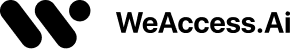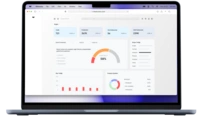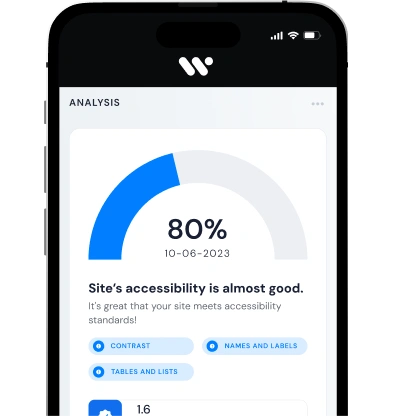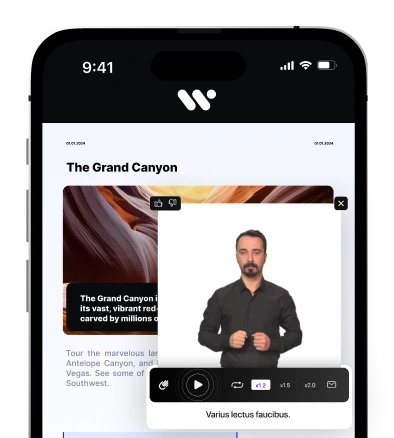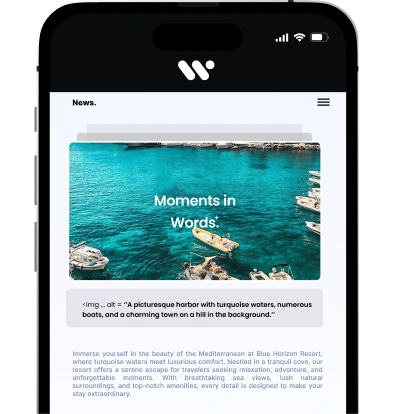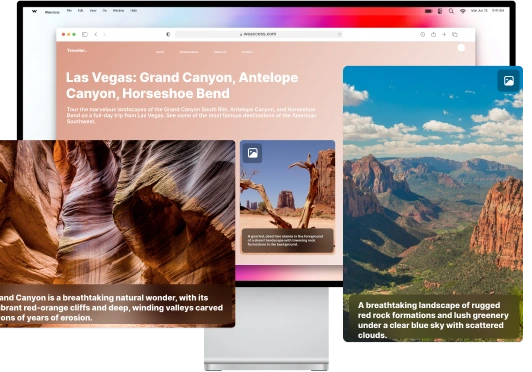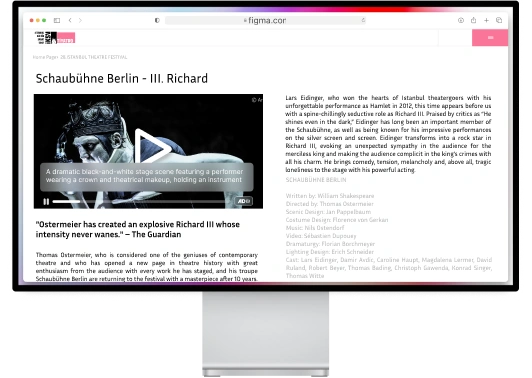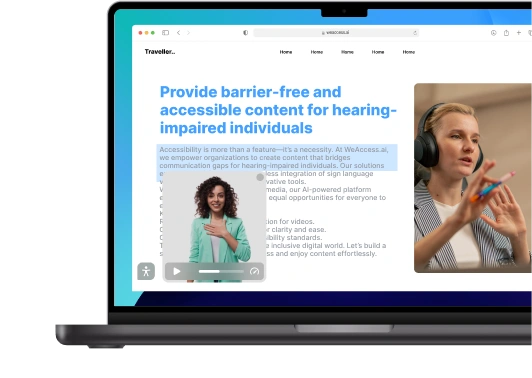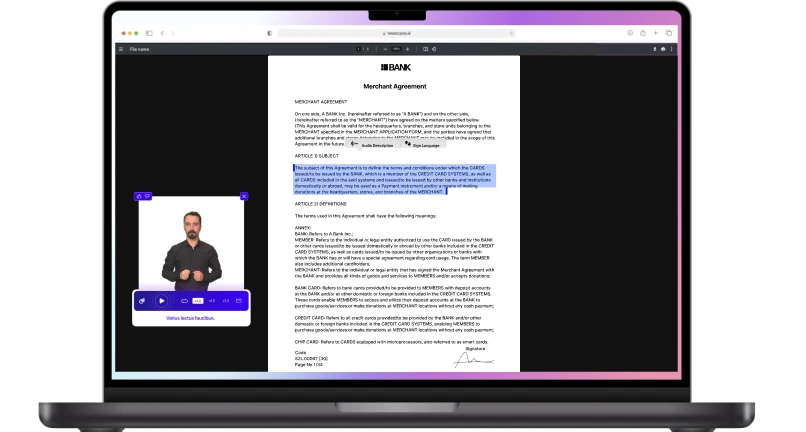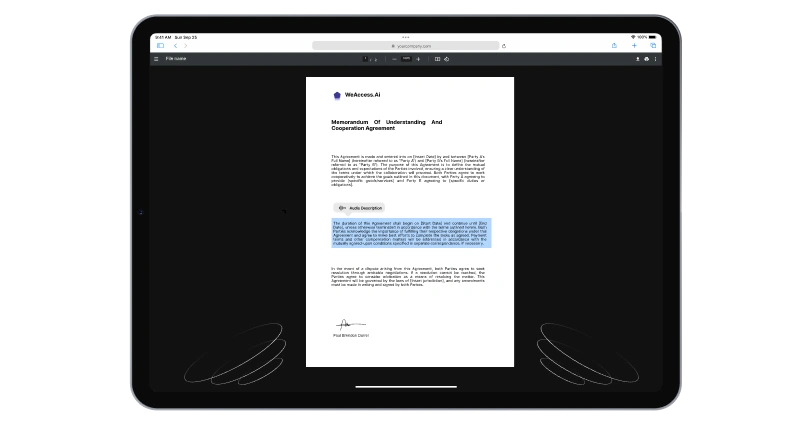Web accessibility encompasses various disability categories, including visual, auditory, motor, cognitive, and neurological impairments. Key strategies involve implementing keyboard navigation, ensuring screen reader compatibility, providing alternative text for images, and maintaining adequate color contrast. Additionally, offering content in formats like audio, Braille, Easy Read, and sign language videos enhances accessibility. Adhering to standards such as WCAG 2.1 Level AA not only fosters inclusivity but also ensures compliance with legal requirements.
What Does Accessibility in Web Design Mean?
Accessibility in web design refers to the practice of creating websites and digital experiences that are usable by all individuals, including those with disabilities. This involves ensuring that people can perceive, understand, navigate, and interact with the web effectively, regardless of their abilities t encompasses considerations for various impairments, such as visual, auditory, physical, speech, cognitive, and neurological disabilities.
Implementing accessibility ensures that digital content is inclusive, allowing everyone equal access to information and functionality.
Why Accessibility Matters in Web Design
Digital accessibility ensures that websites are usable by everyone, including individuals with disabilities. When content is accessible, it allows all users to interact with the web effectively, fostering inclusivity and equal access to information and services.
Ensuring accessibility is not only a commitment to inclusivity but also a legal requirement in many jurisdictions. Inaccessible web content can deny people with disabilities equal access to information, akin to physical barriers in the real world.
A strong commitment to accessibility enhances user experience for everyone. Accessible design often leads to improved usability, benefiting all users, not just those with disabilities.
Making web content accessible empowers people with disabilities to use the internet independently, promoting autonomy and participation in digital life.
Categories and Types of Accessibility
Web accessibility encompasses various categories to ensure inclusivity for all users, including those with disabilities. The Web Content Accessibility Guidelines (WCAG) define four main principles to guide accessible design:
- Perceivable: Ensure content is presented in ways users can perceive, such as providing text alternatives for non-text content.
- Operable: Make user interface components and navigation operable, including keyboard accessibility and providing users enough time to read and use content.
- Understandable: Ensure content and operation of the user interface are understandable, including making text readable and predictable.
- Robust: Maximize compatibility with current and future user tools, ensuring content is compatible with a wide variety of user agents, including assistive technologies.
These principles address a range of disabilities, including visual, auditory, motor, cognitive, and neurological impairments, aiming to provide equal access to all users.
Physical Accessibility
Physical accessibility in web design ensures that digital content is usable by individuals with various disabilities, enhancing their ability to interact with the web effectively. Key assistive technologies include:
- Screen Readers: Software that converts on-screen text into speech or braille, enabling users who are blind or visually impaired to access digital content.
- Braille Displays: Devices that translate digital text into tactile braille characters, allowing users to read content through touch.
- Voice Recognition Software: Allows users to control devices and input text using voice commands, benefiting individuals with motor impairments.
- Screen Magnifiers: Software that enlarges screen content, aiding users with low vision in reading and navigating digital interfaces
Implementing these technologies in web design is crucial to ensure that all users, regardless of their physical abilities, can access and interact with digital content effectively.
Cognitive Accessibility
Cognitive accessibility ensures that digital content is usable by individuals with cognitive and learning disabilities. These disabilities can affect how people store, retrieve, or use information, often without impacting overall intelligence. Many cognitive disabilities are invisible and may not be formally diagnosed .
To enhance cognitive accessibility, consider the following strategies:
- Use Plain Language: Simplify text to make content more understandable.
- Provide Clear Instructions: Offer explicit guidance to assist users in navigating and interacting with content.
- Maintain Consistent Layouts: Ensure predictable page structures to help users anticipate content and navigation
- Incorporate Visual Aids: Use icons, illustrations, and videos to support comprehension and engagement
- Reduce Cognitive Load: Minimize unnecessary information and distractions to help users focus on essential content .
Implementing these practices fosters an inclusive digital environment, enabling individuals with cognitive disabilities to access and benefit from online content effectively.
Sensory Accessibility
Sensory accessibility in web design ensures that digital content is perceivable by all users,
including those with visual and auditory impairments. Key considerations include:
- Color Contrast: Ensure a contrast ratio of at least 4.5:1 between text and background to accommodate users with low vision or color blindness
- Alternative Text: Provide descriptive alt text for images to convey visual information to users relying on screen readers
- Text Resizing: Allow users to adjust text size without loss of content or functionality, aiding those with low vision
- Captions and Audio Descriptions: Include captions for video content to assist users with hearing impairments, and provide audio descriptions to convey visual elements to users who are blind .
Motor Accessibility
Motor accessibility ensures that individuals with motor impairments can effectively navigate and interact with web content using assistive technologies. Key considerations include:
- Keyboard Navigation: Designing websites to be fully operable via keyboard allows users who cannot use a mouse to access all interactive elements. This includes ensuring that all functionality is accessible through keyboard inputs and that the tab order is logical and consistent.
- Skip Links: Implementing skip navigation links enables users to bypass repetitive content and directly access the main sections of a page, enhancing efficiency for keyboard and screen reader users.
- Focus Indicators: Providing clear and visible focus indicators ensures that users can easily identify which element is currently selected, facilitating navigation through interactive components.
Key Accessibility Features and UI Design Patterns
Implementing UI accessibility standards is crucial for creating inclusive digital experiences. Key features include:
- Responsive Design: Ensures content adapts to various screen sizes and orientations, providing a consistent experience across devices.
- Consistent Navigation: Maintains uniform navigation elements throughout the site to help users build familiarity and ease of use.
- Accessible Forms: Designs forms with clear labels, logical tab orders, and error identification to assist users in completing them efficiently.
- Accessible Tables: Structures tables with proper headers and summaries to facilitate comprehension by screen readers.
- Heading Hierarchy: Utilizes a logical structure of headings (H1, H2, H3, etc.) to organize content and assist navigation.
- Logical Structure: Arranges content in a coherent order, enhancing readability and user comprehension.
- Text Alternatives for Non-Text Content: Provides alt text for images, videos, and other non-text elements to convey their purpose or content.
These practices align with the Web Content Accessibility Guidelines (WCAG) 2.1, which offer comprehensive recommendations for making web content more accessible to people with disabilities
Legal Requirements and Compliance
Ensuring web accessibility is not only a best practice but also a legal obligation under various U.S. laws:
- Americans with Disabilities Act (ADA): Title III of the ADA mandates that public accommodations, including websites, be accessible to individuals with disabilities. The Department of Justice's 2024 rule updates Title II to explicitly require state and local government websites and mobile applications to adhere to WCAG 2.1 Level AA standards
- Section 508 of the Rehabilitation Act: This law requires federal agencies and their contractors to ensure that electronic and information technology is accessible to people with disabilities. Compliance involves meeting WCAG 2.0 Level A and AA success criteria
- Accessibility Statements: Both federal and private entities are encouraged to provide clear accessibility statements on their websites. These statements should detail the accessibility standards applied, any known limitations, and contact information for users needing assistance
Non-compliance with these standards can lead to legal actions and lawsuits. Therefore, it's crucial for organizations to integrate accessibility into their web development processes to ensure inclusivity and legal adherence.
Technical Tools and Practices for Developers
To enhance web accessibility, developers can utilize various tools and practices:
Semantic HTML
Utilize elements like <header>, <nav>, <main>, and <footer> to provide a clear document structure, aiding screen readers in understanding content hierarchy.
WAI-ARIA Attributes
Implement attributes such as aria-label, aria-hidden, aria-labelledby, and aria-describedby to enhance accessibility, especially in dynamic content.
Automated Accessibility Testing Tools
Employ tools like WAVE, Web Accessibility Checker, and Accessibility Checker to identify and rectify accessibility issues efficiently
Common Accessibility Barriers in Web Design
Web accessibility barriers hinder users with disabilities from fully engaging with digital content. Key issues include:
- Inadequate Alternative Text for Images: Missing or unclear alt text prevents screen reader users from understanding image content.
- Poor Color Contrast: Insufficient contrast between text and background makes reading difficult for users with visual impairments
- Lack of Keyboard Accessibility: Websites that can't be navigated using a keyboard exclude users with motor disabilities
- Missing or Misused Headings: Improper heading structures confuse screen reader users and disrupt content flow
- Inaccessible Forms: Forms without clear labels or error messages are challenging for users with cognitive disabilities
You may be interested in: Explore Frances approach to web, Integrating Accessibility in Design Process, Key Benefits of Web Accessibility